Imagine 100's to 1,000's of Supplier Invoices Processed Without Any Manual KeyingThe accounts payable process can be a time consuming and labor-intensive process. Invoices arrive on a daily basis, some be email and some by postal service. The accounts payable staff generally have a daily routine which involves a few things:
Once the supplier invoices are organized and invoices that require approval are then distributed to the approvers for review, approval and assignment to the ledger. The approval process comes with it's own set of challenges:
If procurement is issuing Purchase Orders, then any incoming invoices that reference an issued purchase order will have a PO number on it. The invoices with PO numbers will need to be matched against the actual Purchase Order to ensure there are no discrepancy with the pricing or items ordered.
In order to process invoices for payment the AP Staff are required to enter invoices into the financial system in order to issues the payment to the supplier. The process of entering invoices requires the AP Staff to manually key all of the relevant details on each and every invoice into the financial system. Not only is this a very slow process, this isn't make very good use of the AP Staff's time.
The traditional approach to processing accounts payable invoices relies heavily on people and manual processes. With advent of Accounts Payable Workflow it made it easier to automatically route invoices to approvers using electronic workflow queues. Now let's take that a step further as Accounts Payable Automation leverages both invoice workflow and automated PO invoice matching and by combining both of these with integration to the financial system the ability exists to completely eliminate the need to manually enter or key invoices for payment processing.
0 Comments
You advertise for an open AP Specialist position. The ad reads something like this: Description Our team is seeking an Accounts Payable (AP) Specialist who will be responsible for processing (i.e., coding and entering) and paying vendor invoices and employee expenses in a timely manner. Essential Functions
You seek a candidate with relevant job experience, skilled in accounting practices, they will be involved in the cash flow for your business, the need to make quick business decisions that effect your supply chain and vendor relationships. However, with all this in mind, they will spend between 40 - 60 percent (or more) of their day manual keying invoices into the financial system for payment processing. Seems like all this experience could be used to better serve the business and their interest in a career in accounting. You went through the process of advertising (costs money), interviewing candidates (costs time & money), hiring and training the new hire (costs time and money) and in the end they spend more time keying invoices than any other function. Does manual invoice keying make the best use of your AP Staff's time?
It's Month End Again!! Can This Really Help??Month-end close is critical to an organization’s financial health and performance. The ability to know your financial status accurately and consistently – including expected purchase costs, cash flow, and outstanding liabilities – will determine your profit/loss and inform key business decisions. Accounts Payable (AP) plays an integral role in the process. Root causes of inefficient manual paper-based month-end processing. Lack of Visibility. Tracking current progress into financial close and accounts payable processes is essential for every organization. Without real-time updates, finance and accounting leaders may find it difficult to navigate the status of essential close tasks and AP transactions. Increased Errors. The more manual your tasks are, the more susceptible those tasks are to errors. Relying on human intervention for tasks that can be easily automated not only burdens accountants to repetitively track transactions and reconcile them, but it also increases the potential for violating compliance regulations. Ineffective Controls. Financial data affects the entire organization. Accounts payable teams must manually upload invoices and transactional updates into ERP systems, while accounting teams are dependent on the general ledger information when performing reconciliations to ensure their internal controls are being met. Without a standardized and automated process in place, F&A teams may find difficulty in achieving comprehensive compliance. How AP Automation helps. Closes are faster. An automated AP system enables invoices to flow into the organization quickly and automatically, so all transactions are accounted for, even up to the last minute, without requiring AP to manually key anything in. This enables Accounting to know what is really going on at any point in time, and it can use that real-time info to close faster. Visibility Visibility across all invoices enables the AP and Accounting departments to see which invoices have been received, which need to be approved and where they are in the process. Outstanding liabilities are no longer a guessing game, but rather are accurately captured by the system. A centralized invoice receiving process and automated routing capabilities mitigate the problem of lost invoices and, more importantly, the need to hunt for them before routing them to approvers. Better fraud prevention. The ability to detect anomalies, which is enhanced by AI capabilities, machine learning, data validation and enforcement of business rules, helps to prevent fraud. Fewer errors Manual data entry inevitably results in human error. With electronic data capture technology, you get over 99% accuracy on every invoice. Plus, the automation system flags any suspicious invoices for manual review. That lets you catch potential problems and take care of them early on. Real-time reporting and data analysis With financial automation software, users are able to view real-time dashboards that display vital information regarding the status of a financial report. With access to real-time data, a business can make decisions based on factual data at any time without waiting for the end of the month to have access to accurate data. Vision360 Enterprise is an AP Automation platform intended to assist in streamlining all aspects of accounts payable invoice processing. For more information consider attending one of our information webinars or contact us directly and we'll be happy to answer any questions.
Your organization is growing, you had someone leave the accounts payable department or you simply want to be able to promote from within. Either way you have a position open for an FTE in accounts payable. So what do you do? Wages are on the rise, specialized accounts payable skill sets are rare, and the high cost of traditional recruiting can put a big freeze on hiring efforts. An organization may need to expand operations, but they may lack the resources and human capital to do so. So what does a business do? Many organizations are turning to accounts payable processing systems like workflow and invoice automation rather than going through the exercise of advertising, recruiting, interviewing and sifting through hundreds or possibly thousands of applications only to find that the talent pool is limited in this area. With an accounts payable workflow and invoice automation system the tedious, time-consuming tasks associated with manually processing accounts payable invoices are completely eliminated. These tasks usually include the following:
The above scenario obviously varies company by company and person to person. Some people are faster and some people are slower. Some vendors invoices are easier than others. The most important thing to keep in mind is that these are non-essential tasks that can be handled by an accounts payable invoice processing system. An accounts payable invoice processing system will be working non-stop for you. The system doesn't take breaks and never leaves the building. The system doesn't need time off, or benefits or extra's and it will always go the extra-mile for you whether you want it to or not. You may want to consider an accounts payable invoice processing system before you write that next job posting. You may find that the descriptions are very similar. You may also find that the cost for an accounts payable invoice processing system like "Vision360 Enterprise" is less than the loaded cost of an FTE. Contact us directly for more information or consider attending one of our informational webinars.
If you've been utilizing an AP Automation system for 3 years or more chances are your system has not kept pace with the needs of your AP department. Your AP Automation system probably has not kept up with the latest technologies in speed and performance, or business process efficiencies gains and compliance requirements. Many AP departments using older AP Automation system admit that there are limitations to these systems and that there is still a fair number of manual steps and intervention required by AP Staff to accurately process supplier invoices. Not to mention:
Does this sound like you? Vision360 Enterprise AP Automation accomplishes all of the above and much, much more. Organizations like Welch's, Yankee Candle, Harrington Healthcare, Ames Tools, MKS Instruments, King & Prince Seafood and many, many more are realizing incredible efficiency gains and savings utilizing Vision360 Enterprise AP Automation for processing their supplier invoices. 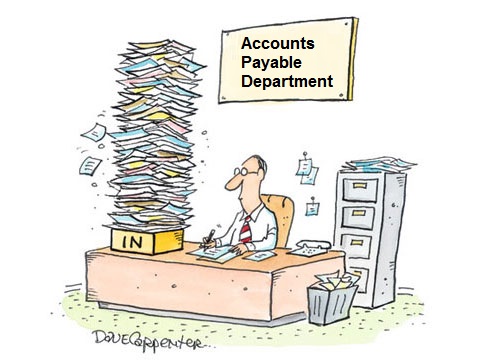
Studies show that best-in-class companies outperform other businesses by automating their invoicing processes, and other key business processes, with document imaging and workflow stems. According to Aberdeen Research’s “Invoicing and Workflow” study, businesses that automate their account payable operations reap significant advantages—including processing their invoices significantly faster and at much lower cost.
For companies that fail to automate, the study found, “Paper invoices and manual processing continue to hamper accounts payable operations, keeping suppliers in the dark and failing to give accounts payable the visibility it needs to actively manage organizations’ cash positions.” Best-in-class companies, on the other hand, overcome this impediment by pursuing “comprehensive accounts payable automation to drive continued performance improvement.” The end goal is to maximize the impact of automation on all accounts payable processes, from receipt to scanning to approval workflow through payment. How well does automation improve invoicing operations? According to Aberdeen’s research, best-in-class companies outperform their peers by a considerable margin, taking 3.8 days and a cost of $3.09 to process an invoice vs. the industry average (middle 50%) of 9.7 days and $15.61 per invoice. For the bottom 30%, it takes 20.08 days at a cost of $38.77 per invoice. Respondents who implemented document imaging and workflow automation reported 21% lower invoice processing costs than others, while also securing early payment discounts on more than twice the number of transactions. Further improvements, the study found, can be gained from integration with back-end financial and ERP systems and the use of performance-monitoring dashboards. A Surge in Workflow Deployment Aberdeen Research’s findings jive with those of PayStream Advisors’ latest “Invoice and Workflow Automation” survey, which showed that electronic invoicing and automated workflow are both experiencing increased adoption, as more companies strive to migrate from a manual paper-based invoice system to an efficient automated system.” As PayStream Advisors notes, “Skeptics may still doubt the ROI of automated approval workflow, but it is getting harder to defend that position in the face of the facts.” PayStream Advisors’ study, which surveyed 500 accounts payable professionals, showed that the top three financial automation technologies that have been most useful include eInvoicing, workflow, and front-end imaging/OCR. Electronic invoicing and automated workflow are the top automation goals for accounts payable in 2013, the study showed. The number-one benefit cited for approval workflow was the quicker approval of invoices (76 percent), while one-half were able to increase employee productivity, and nearly 60% reported lower processing costs. As PayStream Advisors notes, invoice processing can be expensive and time consuming when performed using manual processes and paper documents, while electronic invoicing and automated workflow can lower costs and speed up processing. Overall, more than one-half of companies that adopted eInvoicing solutions cited a reduction in labor or processing costs and faster approval cycles as key system benefits, as well as greater visibility into spending, improved cash management, and an increased ability to capitalize on early-payment discounts. As workflow technology becomes easier to deploy and more affordable, including software-as-a-service offerings, more businesses are able to obtain the benefits. As PayStream Advisors reported, “The market for electronic invoicing and automated workflow continues to open up as adoption trickles down from large organizations to small and medium enterprises.” About Vision360 Enterprise and BlueCreek Software: BlueCreek Software is the developer of industry leading accounts payable automation system, Vision360 Enterprise. Vision360 Enterprise provides accounts payable automations services, systems and solutions to leading companies across the United States and Internationally. For more information about our Vision360 Enterprise accounts payable automation solutions please contact us BlueCreek Software or call (603) 437-1400.  With all Finance has to get done in a given day sometimes it’s hard to find the time to step back and track how efficient and effectively your department is running. Finance deals in numbers all day. But how often are you generating numbers to find out how efficient your finance team is? But benchmarking is more critical than ever. By monitoring your functions’ performance you can determine where you can streamline, boost efficiency (and possibly cash flow) and incentivize staffers to do an even better job. So what are the best metrics out there? Here are a few to get you started. How many of them are you currently using … and how many more could you be? Accounts Payable
Accounts Receivable
Payroll
The last thing you want is for people to think you’re trying to “catch them” doing something wrong in their jobs. Better to position metrics as a way to raise the bar and a springboard to figure out what needs to most attention. Please share any additional metrics you are using today! Not Going Paperless? Here Are Some Tips Then To Make Life A Little Easier In Accounts Payable.3/9/2015 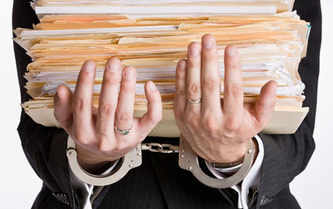 Let's face it, processing supplier invoices can be a daunting task, and, in some cases, a smaller accounts payable department can feel the "invoice processing pain" simply due to a lack of resources more so than larger companies who may be drowning in sheer volume of invoices. Either way the steps of processing, routing, matching, approving, coding, entering and paying invoices is error-prone, labor intensive and in-efficient. So what do you do if upper management isn't onboard with accounts payable process improvements or invoice automation? Here are a few ways that being organized and following standard processes can help. 1. Don't pay from invoice copies. This can lead to duplicate AP transactions and payments. If you have to pay from a copy, be sure to check your records for the same invoice number and dollar amount. 2. Make sure you have a W-9 on file BEFORE paying a vendor. This will save a lot of hassle at year-end when you need to prepare 1099s. Fines for not complying with 1099 reporting can be hefty and the rules change from time to time. 3. Have rules about how invoice numbers are formatted and entered. If accounts payable team members are all using their own rules about entering invoice numbers (like what to do with leading zeros), it will be difficult to track down anything. Also, make sure you have a policy for invoices that don't have invoice numbers on them. 4. Segregation of duties! The person entering the invoice should be different from the person approving the invoice who should be different from the person signing the check. 5. Centralized receipt of supplier invoices. Okay, so this is easier said than done however, having all invoices come to the accounting department first before being sent out for approval(s). This way the invoice can be logged before it enters the black hole. 6. Enter invoices one at a time. Do not enter invoices as a batch. Each one should be entered individually in order to have an audit trail. 7. Coding of invoices. All invoices should have the G/L account coding written on them as well as any notes about special handling. 8. The amount of the invoice should be entered as billed even if you don’t plan on paying the full amount. A credit memo can be entered and matched against the invoice later. The key is to remember the audit trail. 9. Have a new vendor welcome letter that you can send informing them of where invoices should be sent, what information you require to process their invoices (like a vendor ID number) and any forms you need completed. Vendors will appreciate the information to ensure their payments aren’t held up. 10. Watch your payables carefully to take advantage of any discounts being offered by vendors. It can add up to a nice sum by the end of the year. 11. Setup your vendor files alphabetically and file your paid invoice as soon as completed. There are many more ways to ensure a smooth accounts payable process if upper management won't go for process improvement. Feel free to list your own ideas that may help others looking for ways to make their accounts payable process better.  A typical day in accounts payable is anything BUT typical. A day in accounts payable should really be called, Mission Impossible! Why you ask? The accounts payable department and responsibilities of the AP staff go well beyond paying bills. A few of these tasks include opening mail, sorting invoices, matching, getting approvals, coding, entering invoices, check runs, answering calls, filing paper, dealing with closes and audits. With everything that's going on in an accounts payable department its no wonder that keeping track of invoices can be a challenge and chasing down invoice for approval can even be more of a headache. Here are 3 ways email reminders can help make life better and keep your payable process on track. 1. Email alerts let approvers know when NEW invoices arrive that require review and approval. The approver simply opens the email and clicks a link within the email. The link then brings them to the invoice or invoices that requires their attention. 2. Email alerts can also notify and escalate invoices that have gone untouched for a predetermined amount of time to manager for approval. Example, an invoice arrived from a supplier that offers a 5% discount if the invoice is paid with 10 days. Unfortunately, the approver had been out on vacation and didn't see the first email alert. So, an email notification and automatic escalation sent the invoice promptly to a next level manager that was able to approve the invoice and take advantage of the 5% supplier discount. 3. Email alerts eliminate the need for accounts payable staff to waste valuable time chasing down invoices only to hear that the approver never received a copy or that they sent it to accounts payable and AP lost the invoice. With email alerts and escalations gone are the days of the "blame game" where accounts payable is caught in the middle. By utilizing email alerts as part of a comprehensive accounts payable process improvements initiative departments can expect to realize a significant level of improvement, reduction in manual steps and peace of mind. Vision360 Enterprise helps companies of any size to improve their accounts payable process. Whether you have one accounts payable clerk to a full shared service center, entry level or global enterprise, Vision360 will help you reduce and eliminate the manual processes associated with receiving, routing, coding, approving and entering invoices. Vision360 Enterprise will save you time, labor and increase efficiencies across your organization.  We all know how important it is to keep customers happy. Don’t meet their needs or make them mad and they may leave you. Even worse, their comments may cause others to leave with them. Just like customers, you also need to keep vendors happy. If you don’t you may find your credit line cutoff and that you cannot get essential products and services. Imagine what happens when you cannot get the product you need to sell or use in your manufacturing process. Pretty soon it impacts your company’s ability to satisfy customers. The accounts payable days analysis is a statistic you can calculate that indicates how good of a job you are doing managing accounts payable and keeping your vendors happy. Days payable outstanding (DPO), defined also as days purchase outstanding, indicates how many days on average a company pay off its accounts payable during an accounting period. Days payable outstanding means the activity ratio that measures how well a business is managing its accounts payable. The lower the ratio, the quicker the business pays its liabilities. It also shows the average payment terms granted to a company by its suppliers. The higher the ratio, the better credit terms a company gets from its suppliers. From a company’s prospective, an increase in DPO is an improvement and a decrease is of course, "not good for business and cash flow". Value is a two-way street. Of course, vendors want to provide their clients with the best possible return on their investment. But they're a business, too. If a client makes a project difficult to staff, hard to schedule and costly to execute, more likely than not it will affect the initiative's outcome and value negatively. On the flip side, though, there are clients, even very large ones, that help vendors get through their internal processes, bureaucracy and political hurdles. Clients that smooth the way for vendor teams internally are going to get a superior value from their investment in our services. Effort will be spent on the work the vendor was hired to do, not on jumping through hoops. The vendor staffs up, their people get to work and they are able to focus – which always results in better quality and value at the end of the day. Once negotiations are closed, vendors want to shift their focus from winning the business to meeting the goals and expectations of their client. Yet they sometimes encounter major delays, bureaucratic hurdles and work stoppages based on internal processes and politics. This only hurts the client's project, yet it is often caused by the client organization's own internal structure and approach to management. So. Look at your vendor management processes. Would you want to work with you? Are you making your vendors happy? Do they have a fast-track, once you've signed with them? Or do they have to navigate a complex system of approvals and oversight? Are your schedules in alignment with theirs? Do your internal teams understand what's going on, who's involved and what the goals are? How many levels of management do they encounter? Do they have a point-of-contact with authority? Vendors usually expect to navigate these processes with every client. Even giant companies with hugely complex internal systems and challenging politics can get great value from their vendors by providing them with the tools and management resources they need from the start. As businesses invest millions into their technologies, and vendors do more and more of the work, any organization that engages with technology vendors on key initiatives risks a great deal by failing to be good to work with. 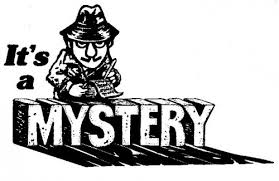 In a recent study by the Institute of Financial Operations (IFO) on Accounts Payable Automation, over 95% of the respondents said they still receive paper invoices in the mail. It is 2015, it is time for your company to improve the way you company processes incoming invoices. By now you have probably heard that Accounts Payable (AP) processing isn’t as efficient as it should be. You probably have heard the risks of misplacing invoices, not paying them on time, the time it takes employees to file and retrieve these invoices or documents, and much more. You are more than aware that AP automation will give you the efficiency, cost controls, visibility, and accuracy of information that your industry demands to be successful. Our ERP System Can Do That - While your ERP or accounting system might have an accounts payable module, they notoriously lack the functionality, control, insight, and automation required to support the accounts payable process. ERP simply were not built for processing accounts payable invoices; some of the major issues with managing A/P in your ERP module include their inability to handle invoice approvals, lack routing rules, and the ability to distribute coding, there is no disputes and dispute resolution, the need for additional dependent modules, the lack of sophisticated reporting, the need for outside applications to fill functional gaps, their inability to automatically update invoice information, and extreme process and workflow inefficiencies. Not to mention that if your ERP partner does offer an AP automation module it probably will come at a high price. We Don’t Need Automation – Do you want to save time and money and realize fast ROIs? AP automation allows organizations to get on top of their invoice management agenda, providing solutions with unrivaled ease-of-use, flexibility and powerful matching capabilities. Automated AP solutions provide increased productivity, reduced processing costs, improved process transparency and minimized errors and fraud. Other benefits include multi-channel interaction, rapid ROIs, touchless processing and easy scaling. Solutions cover the full invoice management process from capture through validation, process management, archiving and reporting. Rather than spending time on redundant tasks like data entry, filing, sorting, copying, etc. employees can concentrate their efforts on work more directly related to your bottom line. Automation Doesn’t Really Save Money – The cost to manually process an invoice can range from anywhere between $5 – $25, and with strategic automation, this cost can be reduced to an average of $2.50! High costs include those associated with the errors of manual data entry, invoices getting lost while they are routed from one individual/department to another, exceptions processing, accrural delays, failed audits and duplicate invoices. Automation provides a 90 – 95% reduction in paperwork which leads to a 25% increase in labor productivity. We’ll Lose Control - Automation actually provides greater visibility, allowing authorized users to see invoice status at any time. Invoices are no longer left unattended, and employees are held accountable for their role in the approval process. This in turn leads to greater control since processes are automatically updated as invoices make their way through workflows, providing more time for focus on exception handling. We Can’t Afford Automation – Actually, you can’t afford not to have AP automation. With the right solution in place, you’ll save time and money currently spent on manual processes while avoiding things like double payments and forgotten invoices. And, with cloud-based solutions, there is no upfront software purchase required and no dedicated IT team to be put into place. Using this type of solution enables organizations to realize faster ROIs by basing return on documents processed rather than viewing it as a project. We’re Too Small For Automation – No matter what the size of an organization, there are employees assigned the task of manually entering invoice data when they could be focusing on more strategic responsibilities. Just like with larger businesses, there is money to be saved through the implementation of an accounts payable workflow, including lost invoices and failed audits. And with the use of cloud-based solutions, costs are minimized with solutions available to fit any budget. We’re Too Big For Automation – AP automation solutions were actually first designed with larger organizations in mind, so they are able to handle large volumes of invoices. With the abiity to create effective workflows and integrate with existing ERP systems, automation is a no brainer for the larger business that has many more departments and employees for a single invoice to pass through. There is a greater chance for error with a manual system used in a big business since there is a higher number of invoices and more people handling them. Automation takes manual procedures out of the mix allowing for increased control and visibility. We Don’t Have Time to Implement Automation – There are many AP automation solutions to choose from, many of which require no dedicated IT teams or special training. You can decide whether to outsource, insource or use a combination of both. Any time spent on implementation will be quickly regained through rapid ROIs. About Vision360 Enterprise: With Vision360 Enterprise there is nothing to purchase, no software licensing restrictions, no annual software maintenance and very little IT resources needed. Vision360 Enterprise automates the routine steps involved in approving invoices. Once supplier invoices are captured, the invoices can be routed to approvers based on business rules, through multiple levels of approvals, coded and released for payment.
The benefits of integrating Vision360 Enterprise accounts payable processing with MS Dynamics:
- Seamless integration reduces the need for technical resources - Allows for rapid deployment - Accounts payable dashboard provides 100% visibility to supplier invoices - Eliminates 100% of paper invoices - Captures email invoices electronically - Eliminates the need for data entry - Powerful coding tools - Perform 2 & 3-way matching - Data validation engines ensures accuracy - Centralized processing and controls - Complete audit trail of approval activity - Generate instant efficiency reports - Instantly access invoices from electronic archive - Enforces your security, processing rules and compliance We do not take a one size fits all approach to any engagement. Our strength is in our ability to objectively evaluate the business problems and challenges that affect every day. By leveraging our business process solutions experience, coupled with our technical expertise we are able to effectively analyze and recommend a variety of viable solutions to fit the needs of any business problem and challenge we are faced with. For more information contact us or call 603-437-1400 x308 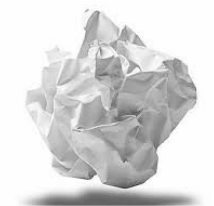 It's never been easier for employees to complete and submit expense reports. Vision360 Enterprise Expense allows staff to create electronic expense reports, attached receipts and submit to managers for review and approval. Vision360 Expense will streamline the expense reporting process and improve the review and approval flow between departments. Vision360 Expense turns lengthy, tedious paper-based approval processes into one-click approvals. Managers can easily review and approve expense reports from anywhere, at anytime – no paperwork involved. All expense reports and receipts are in one location making review and approvals faster and easier than ever. Enforcing reimbursement and expense policies and streamlining the expense process has never been easier. How Does It Work? Employees simply fill out the reimbursement form, attach their receipts and click submit! The expense report is sent directly to their manager for approval! That's all there is to it. 1. Eliminates paper from the review and approval process 2. Attaching digital receipts this keeps things organized 3. Having visibility to expense reports during the approval process cuts down on the number of status inquiries from employees 4. By using electronic expense reports employees can manage expenses from anywhere 3. Electronic expense reports can be quickly approved ensuring that employees get reimbursed promptly for their expenses SUBMIT APPROVE PAY Vision360 Expense will allow you to monitor all aspects of your business travel and reduce excessive spending. Gain visibility into your company's spending with comprehensive data, reporting and custom reports. Regardless of when a transaction occurred, what form of payment was used, or which supplier or vendor was selected, you'll get detailed analytics into your overall travel spending. Then, you can set rules to increase control, eliminate loopholes, improve spending behavior, and lower your overall expenses.
1. Invoice Processing Costs:
What's your cost to process a single supplier invoice? There are many factors that affect the cost to process a single supplier invoice. Many of these costs are attributed to the "clerical duties" performed by skilled accounting staff. These clerical duties include opening incoming mail, sorting and staging invoices into batches, sending paper invoices to approvers for proper coding and approval, performing manual data entry of key invoice data into the accounting system for payment processing. Many studies have been performed by trade associations i.e. Paystream Advisors, Aberdeen Group, The Accounts Payable Network, IOFM and many more. The statistics have shown that the average cost to process a single invoice is roughly $15 dollars and companies with significant accounts payable processing challenges have seen their costs in the range of $38.00 per invoice. Organizations that have implemented some level of accounts payable process improvement have realized a significant savings of 60-80% over manual invoice processing with per invoice costs reduced to $3 dollars or less per invoice. 2. Invoice Processing Speeds: How long does it take for your supplier invoices to process through your organization for payment? The time it takes can greatly vary depending on the number of manual steps an invoice needs to go through for proper approvals, matching, coding and entry into your accounting system. According to the "Aberdeen Group" the average processing time to process invoices manually is between 24 - 30 days, while companies that have implemented some level of accounts payable process improvement have seen their processing times reduced down to 5 days or less. 3. Productivity Per Team Member: Are your accounts payable team members equally productive? Take the number of accounts payable invoices per month and divide by the number of invoices processed. You should also factor in the tasks performed by each team member. It is estimated that 75% of the labor and time associated with processing supplier invoices is performed by the accounts payable department. Measure the time it takes to process an invoice today and you can be assured that accounts payable automation will double the throughput and significantly reduce the costs to process an invoice. 4. Variance Analysis/Correction Rates: Variances can be caused by many factors, however the time it takes to correct them can cost your company more than 10 times the costs to process a single invoice correctly! Are line items coded correctly? Are manual keying errors causing bottlenecks? Are you able to report on variances in a timely manner? With accounts payable automation rules can be put in place to correctly process invoices and flag those invoices with issues and route them for resolution and instantly report on any variance or processing issues. 5. PO Matching Process and Speeds: The process to manually match an invoice and the time it takes can vary dramatically between organizations, processes and definitely between people. Let's face it - some people are just faster than others and some accuracy vary. With accounts payable automation business processing rules can be applied to "automatically match" invoices against your purchase order, receiver, vendor master or any other criteria. When applying these "auto-matching rules" invoices can be "automatically coded" to eliminate the need for manual data entry, hence eliminating the "fat finger" problem. 6. Invoice Entry: Invoice entry largely relies on skilled accounts payable staff to take the time to enter by hand the information from a supplier invoice into the company's accounting system. As you might expect manual data entry is "error-prone" and relies on people. With accounts payable automation the data captured during the routing, matching, coding and approval of invoices is transferred into the accounting system, "error-free". With Vision360 Enterprise accounts payable departments can expect to eliminate all of the manual touch points and process associated with process, paying and maintaining supplier invoices. With Vision360 Enterprise there is nothing to purchase, no software licensing restrictions, no annual software maintenance and very little IT resources needed. Vision360 Enterprise automates the routine steps involved in approving invoices. Once supplier invoices are captured, the invoices can be routed to approvers based on business rules, through multiple levels of approvals, coded and released for payment. 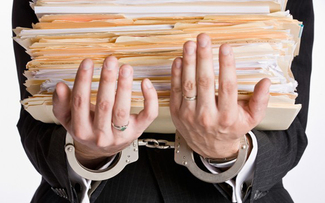 An Accounts Payable manager from Carolina Steel Group, LLC is heading to jail after being convicted of multiple counts of wire fraud and money laundering. During her time at the steel company, Angela Womack, 51, allegedly opened personal accounts under the name ‘IBOCF’ and would create vendor cheques payable to ‘International BOCF,’ attempting to cover her tracks by including them on the company’s vendor reports... read the full story. |
AuthorVision360 Enterprise Accounts Payable Automation Solution by BlueCreek Software reduces time wasted chasing down paper invoices by automating invoice approvals, eliminating manual data entry, eliminating paper invoices and reducing processing costs. Categories
All
Archives
September 2023
|




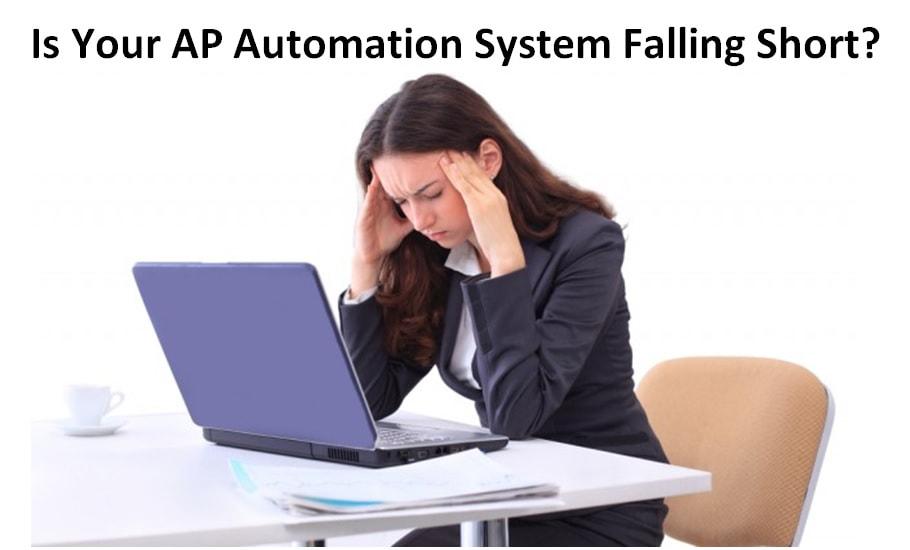
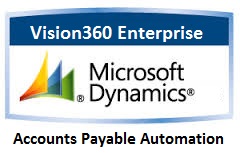

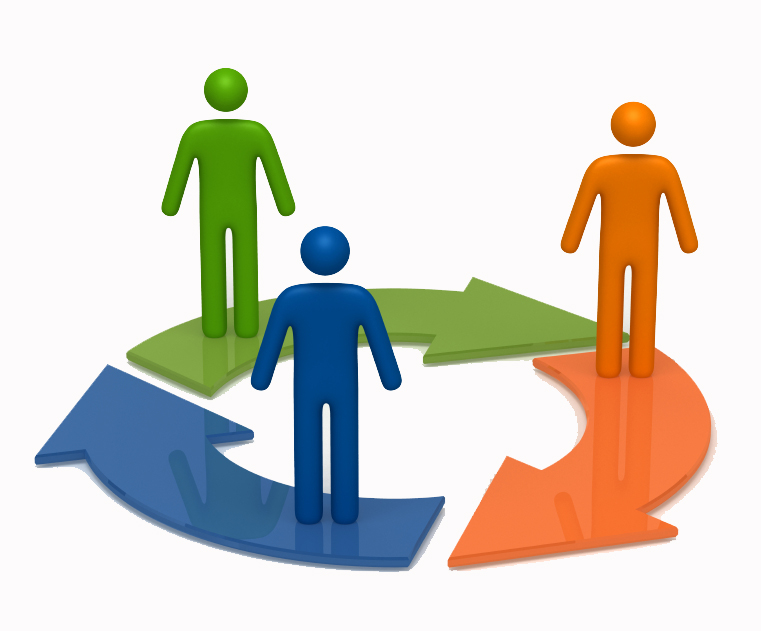


 RSS Feed
RSS Feed