Imagine 100's to 1,000's of Supplier Invoices Processed Without Any Manual KeyingThe accounts payable process can be a time consuming and labor-intensive process. Invoices arrive on a daily basis, some be email and some by postal service. The accounts payable staff generally have a daily routine which involves a few things:
Once the supplier invoices are organized and invoices that require approval are then distributed to the approvers for review, approval and assignment to the ledger. The approval process comes with it's own set of challenges:
If procurement is issuing Purchase Orders, then any incoming invoices that reference an issued purchase order will have a PO number on it. The invoices with PO numbers will need to be matched against the actual Purchase Order to ensure there are no discrepancy with the pricing or items ordered.
In order to process invoices for payment the AP Staff are required to enter invoices into the financial system in order to issues the payment to the supplier. The process of entering invoices requires the AP Staff to manually key all of the relevant details on each and every invoice into the financial system. Not only is this a very slow process, this isn't make very good use of the AP Staff's time.
The traditional approach to processing accounts payable invoices relies heavily on people and manual processes. With advent of Accounts Payable Workflow it made it easier to automatically route invoices to approvers using electronic workflow queues. Now let's take that a step further as Accounts Payable Automation leverages both invoice workflow and automated PO invoice matching and by combining both of these with integration to the financial system the ability exists to completely eliminate the need to manually enter or key invoices for payment processing.
0 Comments
You advertise for an open AP Specialist position. The ad reads something like this: Description Our team is seeking an Accounts Payable (AP) Specialist who will be responsible for processing (i.e., coding and entering) and paying vendor invoices and employee expenses in a timely manner. Essential Functions
You seek a candidate with relevant job experience, skilled in accounting practices, they will be involved in the cash flow for your business, the need to make quick business decisions that effect your supply chain and vendor relationships. However, with all this in mind, they will spend between 40 - 60 percent (or more) of their day manual keying invoices into the financial system for payment processing. Seems like all this experience could be used to better serve the business and their interest in a career in accounting. You went through the process of advertising (costs money), interviewing candidates (costs time & money), hiring and training the new hire (costs time and money) and in the end they spend more time keying invoices than any other function. Does manual invoice keying make the best use of your AP Staff's time?
It's Month End Again!! Can This Really Help??Month-end close is critical to an organization’s financial health and performance. The ability to know your financial status accurately and consistently – including expected purchase costs, cash flow, and outstanding liabilities – will determine your profit/loss and inform key business decisions. Accounts Payable (AP) plays an integral role in the process. Root causes of inefficient manual paper-based month-end processing. Lack of Visibility. Tracking current progress into financial close and accounts payable processes is essential for every organization. Without real-time updates, finance and accounting leaders may find it difficult to navigate the status of essential close tasks and AP transactions. Increased Errors. The more manual your tasks are, the more susceptible those tasks are to errors. Relying on human intervention for tasks that can be easily automated not only burdens accountants to repetitively track transactions and reconcile them, but it also increases the potential for violating compliance regulations. Ineffective Controls. Financial data affects the entire organization. Accounts payable teams must manually upload invoices and transactional updates into ERP systems, while accounting teams are dependent on the general ledger information when performing reconciliations to ensure their internal controls are being met. Without a standardized and automated process in place, F&A teams may find difficulty in achieving comprehensive compliance. How AP Automation helps. Closes are faster. An automated AP system enables invoices to flow into the organization quickly and automatically, so all transactions are accounted for, even up to the last minute, without requiring AP to manually key anything in. This enables Accounting to know what is really going on at any point in time, and it can use that real-time info to close faster. Visibility Visibility across all invoices enables the AP and Accounting departments to see which invoices have been received, which need to be approved and where they are in the process. Outstanding liabilities are no longer a guessing game, but rather are accurately captured by the system. A centralized invoice receiving process and automated routing capabilities mitigate the problem of lost invoices and, more importantly, the need to hunt for them before routing them to approvers. Better fraud prevention. The ability to detect anomalies, which is enhanced by AI capabilities, machine learning, data validation and enforcement of business rules, helps to prevent fraud. Fewer errors Manual data entry inevitably results in human error. With electronic data capture technology, you get over 99% accuracy on every invoice. Plus, the automation system flags any suspicious invoices for manual review. That lets you catch potential problems and take care of them early on. Real-time reporting and data analysis With financial automation software, users are able to view real-time dashboards that display vital information regarding the status of a financial report. With access to real-time data, a business can make decisions based on factual data at any time without waiting for the end of the month to have access to accurate data. Vision360 Enterprise is an AP Automation platform intended to assist in streamlining all aspects of accounts payable invoice processing. For more information consider attending one of our information webinars or contact us directly and we'll be happy to answer any questions.
Your organization is growing, you had someone leave the accounts payable department or you simply want to be able to promote from within. Either way you have a position open for an FTE in accounts payable. So what do you do? Wages are on the rise, specialized accounts payable skill sets are rare, and the high cost of traditional recruiting can put a big freeze on hiring efforts. An organization may need to expand operations, but they may lack the resources and human capital to do so. So what does a business do? Many organizations are turning to accounts payable processing systems like workflow and invoice automation rather than going through the exercise of advertising, recruiting, interviewing and sifting through hundreds or possibly thousands of applications only to find that the talent pool is limited in this area. With an accounts payable workflow and invoice automation system the tedious, time-consuming tasks associated with manually processing accounts payable invoices are completely eliminated. These tasks usually include the following:
The above scenario obviously varies company by company and person to person. Some people are faster and some people are slower. Some vendors invoices are easier than others. The most important thing to keep in mind is that these are non-essential tasks that can be handled by an accounts payable invoice processing system. An accounts payable invoice processing system will be working non-stop for you. The system doesn't take breaks and never leaves the building. The system doesn't need time off, or benefits or extra's and it will always go the extra-mile for you whether you want it to or not. You may want to consider an accounts payable invoice processing system before you write that next job posting. You may find that the descriptions are very similar. You may also find that the cost for an accounts payable invoice processing system like "Vision360 Enterprise" is less than the loaded cost of an FTE. Contact us directly for more information or consider attending one of our informational webinars.
If you've been utilizing an AP Automation system for 3 years or more chances are your system has not kept pace with the needs of your AP department. Your AP Automation system probably has not kept up with the latest technologies in speed and performance, or business process efficiencies gains and compliance requirements. Many AP departments using older AP Automation system admit that there are limitations to these systems and that there is still a fair number of manual steps and intervention required by AP Staff to accurately process supplier invoices. Not to mention:
Does this sound like you? Vision360 Enterprise AP Automation accomplishes all of the above and much, much more. Organizations like Welch's, Yankee Candle, Harrington Healthcare, Ames Tools, MKS Instruments, King & Prince Seafood and many, many more are realizing incredible efficiency gains and savings utilizing Vision360 Enterprise AP Automation for processing their supplier invoices.
The problem starts with the fact that invoices are often not sent to the Accounts Payable (AP) department. They are frequently sent to the person who purchased the product or service and may sit on that person’s desk for days or even weeks. Then there’s more time and effort forwarding the invoice to AP before it can be entered into the accounting system.
Sometimes departmental procedures are methodical, but create even more paper – one study found that invoices were being copied and filed up to nine times. But plenty of challenges exist within the AP department as well. Whether received directly from the supplier or forwarded from elsewhere in the organisation, invoice processing is very labour intensive. Besides the obvious mail handling and data entry activity, invoices must somehow be coded with appropriate purchase categories and GL accounts. That alone may require a lot of time-consuming research by AP personnel. In order to make sure the charges are valid, invoices need to be compared to one or more POs or a contract, and receipt of the goods or service needs to be confirmed. That takes more time. If the information isn’t available or the invoice doesn’t match the information AP has access to, the invoice needs to be sent to an appropriate person for review and approval. That takes more time. The more this is done with paper, the more time it takes and the more cost it accumulates. There is no question that paper invoice handling is the enemy of efficiency in the AP department. Scanning invoices into a document management system can help, but by no means solves the entire problem. Receiving invoices electronically helps more, but only if the rest of the process is set up to really use the information in an automated fashion. The “mail latency”, “desk float” and “information chase” associated with manual invoice processing results in a number of problems: • Management does not have visibility of outstanding liabilities • Invoices are beyond the discount period before they even enter the AP system • The potential for paying duplicate invoices increases as suppliers send second copies • The inclination to “just pay it” becomes greater when the validation process is too cumbersome • AP personnel spend a high percentage of their time answering inquiries from suppliers about payment status • Suppliers may stop delivering inventory or services when invoices are not paid on time • Audits become long, costly and problematic And that is all in addition to the direct cost of invoice processing – primarily Accounts Payable personnel and departmental operating costs. In their 2011 Benchmark study, Aberdeen Group found that the industry average cost to process an invoice was $15.61. “Laggard” companies (bottom 30%) ) had an even larger average cost of $38.77, while “Best-in-Class” companies (top 20%) had an average cost of just $3.09. |
AuthorVision360 Enterprise Accounts Payable Automation Solution by BlueCreek Software reduces time wasted chasing down paper invoices by automating invoice approvals, eliminating manual data entry, eliminating paper invoices and reducing processing costs. Categories
All
Archives
September 2023
|




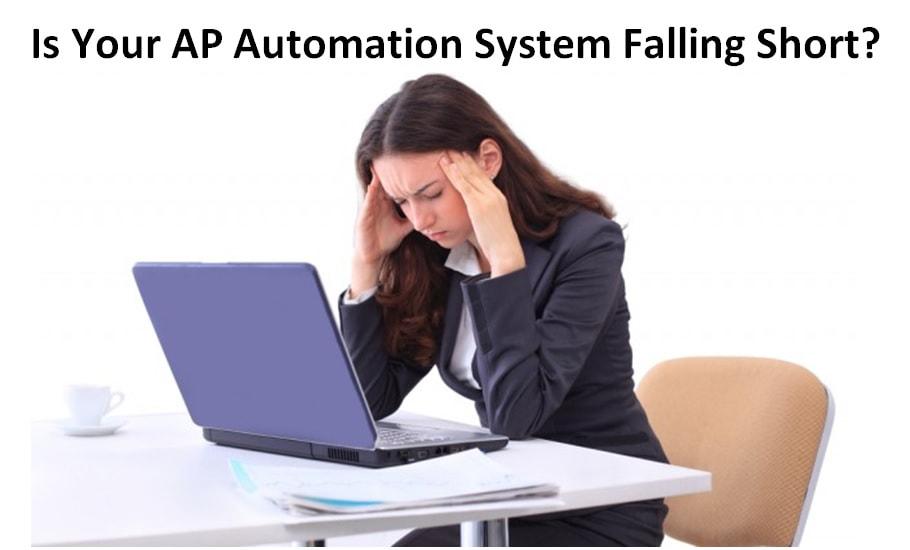

 RSS Feed
RSS Feed