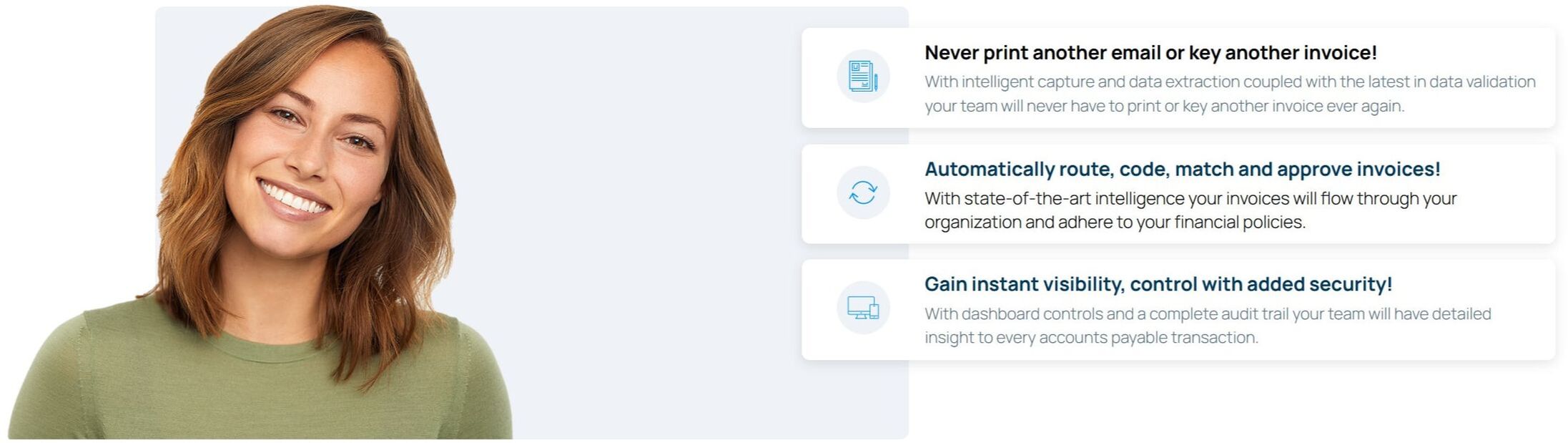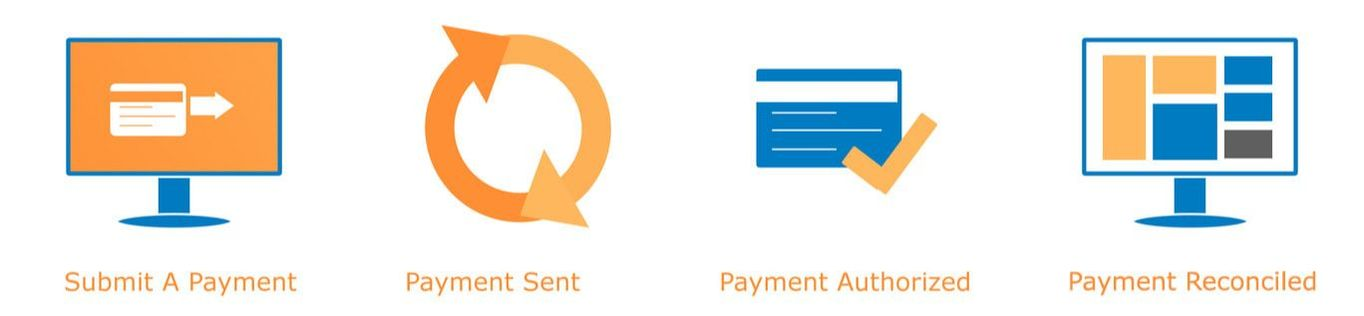Accounts Payable Automation, Services, Systems, Software & Solutions
Intelligent Automation Solutions & Services that
ELIMINATE the Non-Essential Tasks, that Cost in
Time, Energy and Money!

We provide our clients with accounts payable automation services, systems, software and solutions that eliminate the tedious and expensive tasks associated with manual invoice processing. The companies we work with are free of manual AP related tasks that are slowing down your business.
Are you tired of wasting time and money on outdated financial processes? By eliminating the waste caused by inefficient, error-prone manual tasks, your company will realize a tremendous savings and significant payback with accounts payable automation.
Traditional accounts payable processing relies heavily on invoices being shuffled back and forth between the finance departments, approvers and managers. This back and forth causes a delay of invoices being approved and processed for payment in a timely manner resulting in higher than average processing costs, late payment fees and credit holds.
Are you tired of wasting time and money on outdated financial processes? By eliminating the waste caused by inefficient, error-prone manual tasks, your company will realize a tremendous savings and significant payback with accounts payable automation.
Traditional accounts payable processing relies heavily on invoices being shuffled back and forth between the finance departments, approvers and managers. This back and forth causes a delay of invoices being approved and processed for payment in a timely manner resulting in higher than average processing costs, late payment fees and credit holds.
Vision360 Enterprise accounts payable automation (AP Automation) offers solutions that optimize the process of receiving, processing, approving, matching and integrating the payables process with ERP systems. Vision360 Enterprise creates a touchless, paper-free environment , eliminating error-prone processes, enforcing business rules and reducing costs.