|
You advertise for an open AP Specialist position. The ad reads something like this: Description Our team is seeking an Accounts Payable (AP) Specialist who will be responsible for processing (i.e., coding and entering) and paying vendor invoices and employee expenses in a timely manner. Essential Functions
You seek a candidate with relevant job experience, skilled in accounting practices, they will be involved in the cash flow for your business, the need to make quick business decisions that effect your supply chain and vendor relationships. However, with all this in mind, they will spend between 40 - 60 percent (or more) of their day manual keying invoices into the financial system for payment processing. Seems like all this experience could be used to better serve the business and their interest in a career in accounting. You went through the process of advertising (costs money), interviewing candidates (costs time & money), hiring and training the new hire (costs time and money) and in the end they spend more time keying invoices than any other function. Does manual invoice keying make the best use of your AP Staff's time?
0 Comments
It's Month End Again!! Can This Really Help??Month-end close is critical to an organization’s financial health and performance. The ability to know your financial status accurately and consistently – including expected purchase costs, cash flow, and outstanding liabilities – will determine your profit/loss and inform key business decisions. Accounts Payable (AP) plays an integral role in the process. Root causes of inefficient manual paper-based month-end processing. Lack of Visibility. Tracking current progress into financial close and accounts payable processes is essential for every organization. Without real-time updates, finance and accounting leaders may find it difficult to navigate the status of essential close tasks and AP transactions. Increased Errors. The more manual your tasks are, the more susceptible those tasks are to errors. Relying on human intervention for tasks that can be easily automated not only burdens accountants to repetitively track transactions and reconcile them, but it also increases the potential for violating compliance regulations. Ineffective Controls. Financial data affects the entire organization. Accounts payable teams must manually upload invoices and transactional updates into ERP systems, while accounting teams are dependent on the general ledger information when performing reconciliations to ensure their internal controls are being met. Without a standardized and automated process in place, F&A teams may find difficulty in achieving comprehensive compliance. How AP Automation helps. Closes are faster. An automated AP system enables invoices to flow into the organization quickly and automatically, so all transactions are accounted for, even up to the last minute, without requiring AP to manually key anything in. This enables Accounting to know what is really going on at any point in time, and it can use that real-time info to close faster. Visibility Visibility across all invoices enables the AP and Accounting departments to see which invoices have been received, which need to be approved and where they are in the process. Outstanding liabilities are no longer a guessing game, but rather are accurately captured by the system. A centralized invoice receiving process and automated routing capabilities mitigate the problem of lost invoices and, more importantly, the need to hunt for them before routing them to approvers. Better fraud prevention. The ability to detect anomalies, which is enhanced by AI capabilities, machine learning, data validation and enforcement of business rules, helps to prevent fraud. Fewer errors Manual data entry inevitably results in human error. With electronic data capture technology, you get over 99% accuracy on every invoice. Plus, the automation system flags any suspicious invoices for manual review. That lets you catch potential problems and take care of them early on. Real-time reporting and data analysis With financial automation software, users are able to view real-time dashboards that display vital information regarding the status of a financial report. With access to real-time data, a business can make decisions based on factual data at any time without waiting for the end of the month to have access to accurate data. Vision360 Enterprise is an AP Automation platform intended to assist in streamlining all aspects of accounts payable invoice processing. For more information consider attending one of our information webinars or contact us directly and we'll be happy to answer any questions.
If you've been utilizing an AP Automation system for 3 years or more chances are your system has not kept pace with the needs of your AP department. Your AP Automation system probably has not kept up with the latest technologies in speed and performance, or business process efficiencies gains and compliance requirements. Many AP departments using older AP Automation system admit that there are limitations to these systems and that there is still a fair number of manual steps and intervention required by AP Staff to accurately process supplier invoices. Not to mention:
Does this sound like you? Vision360 Enterprise AP Automation accomplishes all of the above and much, much more. Organizations like Welch's, Yankee Candle, Harrington Healthcare, Ames Tools, MKS Instruments, King & Prince Seafood and many, many more are realizing incredible efficiency gains and savings utilizing Vision360 Enterprise AP Automation for processing their supplier invoices.  Answer a few questions and get a quote. It's that simple! The process of evaluating accounts payable automation solutions can be a daunting and very confusing task with all the options and possibilities. Let's face it, accounts payable automation is not a new concept and has been around for years now. Once upon a time this type of solution was for the big boys, but today companies of all shapes and sizes can realize a significant benefit and reduction in accounts payable. If you're interested in the cost of accounts payable automation to decide if this is even doable for your organization or need a quote to satisfy your purchasing requirements then consider using our "SELF-SERVICE" quoting system.  With all Finance has to get done in a given day sometimes it’s hard to find the time to step back and track how efficient and effectively your department is running. Finance deals in numbers all day. But how often are you generating numbers to find out how efficient your finance team is? But benchmarking is more critical than ever. By monitoring your functions’ performance you can determine where you can streamline, boost efficiency (and possibly cash flow) and incentivize staffers to do an even better job. So what are the best metrics out there? Here are a few to get you started. How many of them are you currently using … and how many more could you be? Accounts Payable
Accounts Receivable
Payroll
The last thing you want is for people to think you’re trying to “catch them” doing something wrong in their jobs. Better to position metrics as a way to raise the bar and a springboard to figure out what needs to most attention. Please share any additional metrics you are using today! Not Going Paperless? Here Are Some Tips Then To Make Life A Little Easier In Accounts Payable.3/9/2015 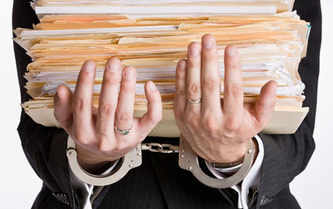 Let's face it, processing supplier invoices can be a daunting task, and, in some cases, a smaller accounts payable department can feel the "invoice processing pain" simply due to a lack of resources more so than larger companies who may be drowning in sheer volume of invoices. Either way the steps of processing, routing, matching, approving, coding, entering and paying invoices is error-prone, labor intensive and in-efficient. So what do you do if upper management isn't onboard with accounts payable process improvements or invoice automation? Here are a few ways that being organized and following standard processes can help. 1. Don't pay from invoice copies. This can lead to duplicate AP transactions and payments. If you have to pay from a copy, be sure to check your records for the same invoice number and dollar amount. 2. Make sure you have a W-9 on file BEFORE paying a vendor. This will save a lot of hassle at year-end when you need to prepare 1099s. Fines for not complying with 1099 reporting can be hefty and the rules change from time to time. 3. Have rules about how invoice numbers are formatted and entered. If accounts payable team members are all using their own rules about entering invoice numbers (like what to do with leading zeros), it will be difficult to track down anything. Also, make sure you have a policy for invoices that don't have invoice numbers on them. 4. Segregation of duties! The person entering the invoice should be different from the person approving the invoice who should be different from the person signing the check. 5. Centralized receipt of supplier invoices. Okay, so this is easier said than done however, having all invoices come to the accounting department first before being sent out for approval(s). This way the invoice can be logged before it enters the black hole. 6. Enter invoices one at a time. Do not enter invoices as a batch. Each one should be entered individually in order to have an audit trail. 7. Coding of invoices. All invoices should have the G/L account coding written on them as well as any notes about special handling. 8. The amount of the invoice should be entered as billed even if you don’t plan on paying the full amount. A credit memo can be entered and matched against the invoice later. The key is to remember the audit trail. 9. Have a new vendor welcome letter that you can send informing them of where invoices should be sent, what information you require to process their invoices (like a vendor ID number) and any forms you need completed. Vendors will appreciate the information to ensure their payments aren’t held up. 10. Watch your payables carefully to take advantage of any discounts being offered by vendors. It can add up to a nice sum by the end of the year. 11. Setup your vendor files alphabetically and file your paid invoice as soon as completed. There are many more ways to ensure a smooth accounts payable process if upper management won't go for process improvement. Feel free to list your own ideas that may help others looking for ways to make their accounts payable process better.  We all know how important it is to keep customers happy. Don’t meet their needs or make them mad and they may leave you. Even worse, their comments may cause others to leave with them. Just like customers, you also need to keep vendors happy. If you don’t you may find your credit line cutoff and that you cannot get essential products and services. Imagine what happens when you cannot get the product you need to sell or use in your manufacturing process. Pretty soon it impacts your company’s ability to satisfy customers. The accounts payable days analysis is a statistic you can calculate that indicates how good of a job you are doing managing accounts payable and keeping your vendors happy. Days payable outstanding (DPO), defined also as days purchase outstanding, indicates how many days on average a company pay off its accounts payable during an accounting period. Days payable outstanding means the activity ratio that measures how well a business is managing its accounts payable. The lower the ratio, the quicker the business pays its liabilities. It also shows the average payment terms granted to a company by its suppliers. The higher the ratio, the better credit terms a company gets from its suppliers. From a company’s prospective, an increase in DPO is an improvement and a decrease is of course, "not good for business and cash flow". Value is a two-way street. Of course, vendors want to provide their clients with the best possible return on their investment. But they're a business, too. If a client makes a project difficult to staff, hard to schedule and costly to execute, more likely than not it will affect the initiative's outcome and value negatively. On the flip side, though, there are clients, even very large ones, that help vendors get through their internal processes, bureaucracy and political hurdles. Clients that smooth the way for vendor teams internally are going to get a superior value from their investment in our services. Effort will be spent on the work the vendor was hired to do, not on jumping through hoops. The vendor staffs up, their people get to work and they are able to focus – which always results in better quality and value at the end of the day. Once negotiations are closed, vendors want to shift their focus from winning the business to meeting the goals and expectations of their client. Yet they sometimes encounter major delays, bureaucratic hurdles and work stoppages based on internal processes and politics. This only hurts the client's project, yet it is often caused by the client organization's own internal structure and approach to management. So. Look at your vendor management processes. Would you want to work with you? Are you making your vendors happy? Do they have a fast-track, once you've signed with them? Or do they have to navigate a complex system of approvals and oversight? Are your schedules in alignment with theirs? Do your internal teams understand what's going on, who's involved and what the goals are? How many levels of management do they encounter? Do they have a point-of-contact with authority? Vendors usually expect to navigate these processes with every client. Even giant companies with hugely complex internal systems and challenging politics can get great value from their vendors by providing them with the tools and management resources they need from the start. As businesses invest millions into their technologies, and vendors do more and more of the work, any organization that engages with technology vendors on key initiatives risks a great deal by failing to be good to work with.
The benefits of integrating Vision360 Enterprise accounts payable processing with MS Dynamics:
- Seamless integration reduces the need for technical resources - Allows for rapid deployment - Accounts payable dashboard provides 100% visibility to supplier invoices - Eliminates 100% of paper invoices - Captures email invoices electronically - Eliminates the need for data entry - Powerful coding tools - Perform 2 & 3-way matching - Data validation engines ensures accuracy - Centralized processing and controls - Complete audit trail of approval activity - Generate instant efficiency reports - Instantly access invoices from electronic archive - Enforces your security, processing rules and compliance We do not take a one size fits all approach to any engagement. Our strength is in our ability to objectively evaluate the business problems and challenges that affect every day. By leveraging our business process solutions experience, coupled with our technical expertise we are able to effectively analyze and recommend a variety of viable solutions to fit the needs of any business problem and challenge we are faced with. For more information contact us or call 603-437-1400 x308 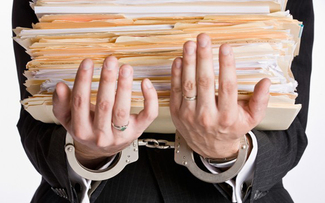 An Accounts Payable manager from Carolina Steel Group, LLC is heading to jail after being convicted of multiple counts of wire fraud and money laundering. During her time at the steel company, Angela Womack, 51, allegedly opened personal accounts under the name ‘IBOCF’ and would create vendor cheques payable to ‘International BOCF,’ attempting to cover her tracks by including them on the company’s vendor reports... read the full story. |
AuthorVision360 Enterprise Accounts Payable Automation Solution by BlueCreek Software reduces time wasted chasing down paper invoices by automating invoice approvals, eliminating manual data entry, eliminating paper invoices and reducing processing costs. Categories
All
Archives
September 2023
|


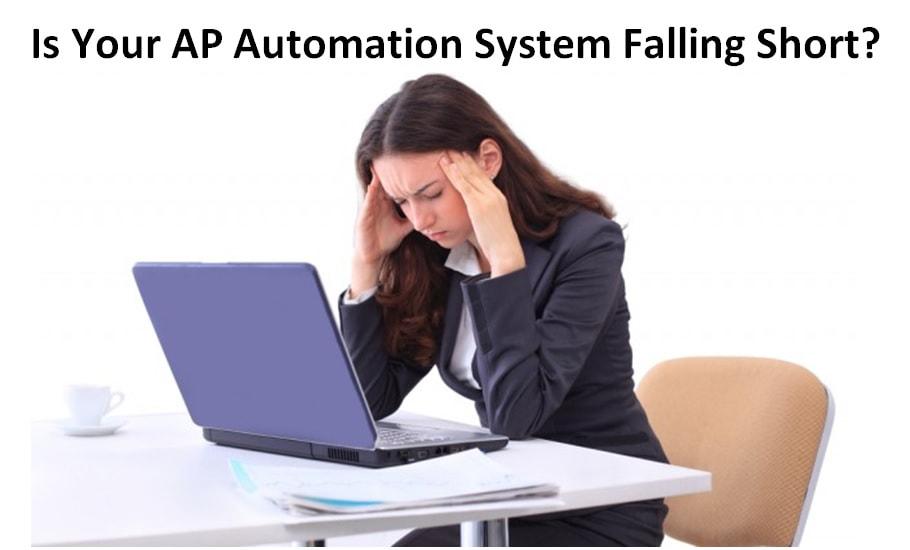
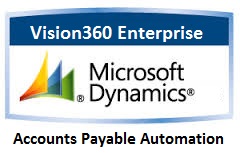
 RSS Feed
RSS Feed