
Let's face it not everybody is ready for AP Automation or even needs it. If you're not ready for AP Automation, that's okay! There are many things that you can start doing today to help make life easier for your accounts payable staff. Below is a list of some "AP Best Practices" that you might find helpful. Feel free to add your own best practices and helpful time saving tips below.
1. Setup an AP email address and allow suppliers to submit invoices via email. This will help cut down on the amount of paper that you will have to deal with. 2. Before paying any vendor, be sure there is a W-9 on file for them. This will save a lot of hassle at year-end when you need to prepare 1099s. 3. Ensure you have a policy about how invoice numbers are to be entered. If you have a number of clerks all using their own rules about entering invoice numbers (like what to do with leading zeros), it will be difficult to track down anything. Also, having a policy helps if there isn’t an invoice number. 4. The person entering the invoice should be different from the person approving the invoice who should be different from the person signing the check. 5. Have all invoices come to the accounts payable department first before being sent out for approval(s). This way the invoice can be logged before it enters the black hole. 6. Do not enter invoices as a batch. Each one should be entered individually in order to have an audit trail. 7. All invoices should have the account coding written on them as well as any notes about special handling. 8. The amount of the invoice should be entered as billed even if you don’t plan on paying the full amount. A credit memo can be entered and matched against the invoice later. The key is to remember the audit trail. 9. Have a new vendor welcome letter that you can send informing them of where invoices should be sent, what information you require to process their invoices (like a vendor ID number) and any forms you need completed. Vendors will appreciate the information to ensure their payments aren’t held up. 10. Watch your payables carefully to take advantage of any discounts being offered by vendors. It can add up to a nice sum by the end of the year. Although accounts payable automation is the buzzword these days many AP departments find enough time savings and efficiencies by incorporating simple, straightforward financial practices when it comes to processing supplier invoices. Feel free to add your own best practices and helpful time saving tips below.
1 Comment
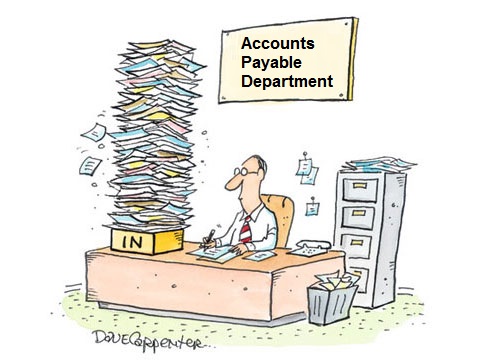
Studies show that best-in-class companies outperform other businesses by automating their invoicing processes, and other key business processes, with document imaging and workflow stems. According to Aberdeen Research’s “Invoicing and Workflow” study, businesses that automate their account payable operations reap significant advantages—including processing their invoices significantly faster and at much lower cost.
For companies that fail to automate, the study found, “Paper invoices and manual processing continue to hamper accounts payable operations, keeping suppliers in the dark and failing to give accounts payable the visibility it needs to actively manage organizations’ cash positions.” Best-in-class companies, on the other hand, overcome this impediment by pursuing “comprehensive accounts payable automation to drive continued performance improvement.” The end goal is to maximize the impact of automation on all accounts payable processes, from receipt to scanning to approval workflow through payment. How well does automation improve invoicing operations? According to Aberdeen’s research, best-in-class companies outperform their peers by a considerable margin, taking 3.8 days and a cost of $3.09 to process an invoice vs. the industry average (middle 50%) of 9.7 days and $15.61 per invoice. For the bottom 30%, it takes 20.08 days at a cost of $38.77 per invoice. Respondents who implemented document imaging and workflow automation reported 21% lower invoice processing costs than others, while also securing early payment discounts on more than twice the number of transactions. Further improvements, the study found, can be gained from integration with back-end financial and ERP systems and the use of performance-monitoring dashboards. A Surge in Workflow Deployment Aberdeen Research’s findings jive with those of PayStream Advisors’ latest “Invoice and Workflow Automation” survey, which showed that electronic invoicing and automated workflow are both experiencing increased adoption, as more companies strive to migrate from a manual paper-based invoice system to an efficient automated system.” As PayStream Advisors notes, “Skeptics may still doubt the ROI of automated approval workflow, but it is getting harder to defend that position in the face of the facts.” PayStream Advisors’ study, which surveyed 500 accounts payable professionals, showed that the top three financial automation technologies that have been most useful include eInvoicing, workflow, and front-end imaging/OCR. Electronic invoicing and automated workflow are the top automation goals for accounts payable in 2013, the study showed. The number-one benefit cited for approval workflow was the quicker approval of invoices (76 percent), while one-half were able to increase employee productivity, and nearly 60% reported lower processing costs. As PayStream Advisors notes, invoice processing can be expensive and time consuming when performed using manual processes and paper documents, while electronic invoicing and automated workflow can lower costs and speed up processing. Overall, more than one-half of companies that adopted eInvoicing solutions cited a reduction in labor or processing costs and faster approval cycles as key system benefits, as well as greater visibility into spending, improved cash management, and an increased ability to capitalize on early-payment discounts. As workflow technology becomes easier to deploy and more affordable, including software-as-a-service offerings, more businesses are able to obtain the benefits. As PayStream Advisors reported, “The market for electronic invoicing and automated workflow continues to open up as adoption trickles down from large organizations to small and medium enterprises.” About Vision360 Enterprise and BlueCreek Software: BlueCreek Software is the developer of industry leading accounts payable automation system, Vision360 Enterprise. Vision360 Enterprise provides accounts payable automations services, systems and solutions to leading companies across the United States and Internationally. For more information about our Vision360 Enterprise accounts payable automation solutions please contact us BlueCreek Software or call (603) 437-1400. |
AuthorVision360 Enterprise Accounts Payable Automation Solution by BlueCreek Software reduces time wasted chasing down paper invoices by automating invoice approvals, eliminating manual data entry, eliminating paper invoices and reducing processing costs. Categories
All
Archives
September 2023
|
 RSS Feed
RSS Feed