Not Going Paperless? Here Are Some Tips Then To Make Life A Little Easier In Accounts Payable.3/9/2015 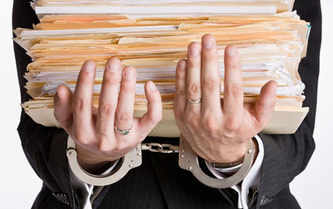 Let's face it, processing supplier invoices can be a daunting task, and, in some cases, a smaller accounts payable department can feel the "invoice processing pain" simply due to a lack of resources more so than larger companies who may be drowning in sheer volume of invoices. Either way the steps of processing, routing, matching, approving, coding, entering and paying invoices is error-prone, labor intensive and in-efficient. So what do you do if upper management isn't onboard with accounts payable process improvements or invoice automation? Here are a few ways that being organized and following standard processes can help. 1. Don't pay from invoice copies. This can lead to duplicate AP transactions and payments. If you have to pay from a copy, be sure to check your records for the same invoice number and dollar amount. 2. Make sure you have a W-9 on file BEFORE paying a vendor. This will save a lot of hassle at year-end when you need to prepare 1099s. Fines for not complying with 1099 reporting can be hefty and the rules change from time to time. 3. Have rules about how invoice numbers are formatted and entered. If accounts payable team members are all using their own rules about entering invoice numbers (like what to do with leading zeros), it will be difficult to track down anything. Also, make sure you have a policy for invoices that don't have invoice numbers on them. 4. Segregation of duties! The person entering the invoice should be different from the person approving the invoice who should be different from the person signing the check. 5. Centralized receipt of supplier invoices. Okay, so this is easier said than done however, having all invoices come to the accounting department first before being sent out for approval(s). This way the invoice can be logged before it enters the black hole. 6. Enter invoices one at a time. Do not enter invoices as a batch. Each one should be entered individually in order to have an audit trail. 7. Coding of invoices. All invoices should have the G/L account coding written on them as well as any notes about special handling. 8. The amount of the invoice should be entered as billed even if you don’t plan on paying the full amount. A credit memo can be entered and matched against the invoice later. The key is to remember the audit trail. 9. Have a new vendor welcome letter that you can send informing them of where invoices should be sent, what information you require to process their invoices (like a vendor ID number) and any forms you need completed. Vendors will appreciate the information to ensure their payments aren’t held up. 10. Watch your payables carefully to take advantage of any discounts being offered by vendors. It can add up to a nice sum by the end of the year. 11. Setup your vendor files alphabetically and file your paid invoice as soon as completed. There are many more ways to ensure a smooth accounts payable process if upper management won't go for process improvement. Feel free to list your own ideas that may help others looking for ways to make their accounts payable process better.
0 Comments
 We all know how important it is to keep customers happy. Don’t meet their needs or make them mad and they may leave you. Even worse, their comments may cause others to leave with them. Just like customers, you also need to keep vendors happy. If you don’t you may find your credit line cutoff and that you cannot get essential products and services. Imagine what happens when you cannot get the product you need to sell or use in your manufacturing process. Pretty soon it impacts your company’s ability to satisfy customers. The accounts payable days analysis is a statistic you can calculate that indicates how good of a job you are doing managing accounts payable and keeping your vendors happy. Days payable outstanding (DPO), defined also as days purchase outstanding, indicates how many days on average a company pay off its accounts payable during an accounting period. Days payable outstanding means the activity ratio that measures how well a business is managing its accounts payable. The lower the ratio, the quicker the business pays its liabilities. It also shows the average payment terms granted to a company by its suppliers. The higher the ratio, the better credit terms a company gets from its suppliers. From a company’s prospective, an increase in DPO is an improvement and a decrease is of course, "not good for business and cash flow". Value is a two-way street. Of course, vendors want to provide their clients with the best possible return on their investment. But they're a business, too. If a client makes a project difficult to staff, hard to schedule and costly to execute, more likely than not it will affect the initiative's outcome and value negatively. On the flip side, though, there are clients, even very large ones, that help vendors get through their internal processes, bureaucracy and political hurdles. Clients that smooth the way for vendor teams internally are going to get a superior value from their investment in our services. Effort will be spent on the work the vendor was hired to do, not on jumping through hoops. The vendor staffs up, their people get to work and they are able to focus – which always results in better quality and value at the end of the day. Once negotiations are closed, vendors want to shift their focus from winning the business to meeting the goals and expectations of their client. Yet they sometimes encounter major delays, bureaucratic hurdles and work stoppages based on internal processes and politics. This only hurts the client's project, yet it is often caused by the client organization's own internal structure and approach to management. So. Look at your vendor management processes. Would you want to work with you? Are you making your vendors happy? Do they have a fast-track, once you've signed with them? Or do they have to navigate a complex system of approvals and oversight? Are your schedules in alignment with theirs? Do your internal teams understand what's going on, who's involved and what the goals are? How many levels of management do they encounter? Do they have a point-of-contact with authority? Vendors usually expect to navigate these processes with every client. Even giant companies with hugely complex internal systems and challenging politics can get great value from their vendors by providing them with the tools and management resources they need from the start. As businesses invest millions into their technologies, and vendors do more and more of the work, any organization that engages with technology vendors on key initiatives risks a great deal by failing to be good to work with. 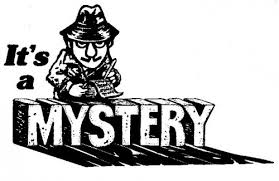 In a recent study by the Institute of Financial Operations (IFO) on Accounts Payable Automation, over 95% of the respondents said they still receive paper invoices in the mail. It is 2015, it is time for your company to improve the way you company processes incoming invoices. By now you have probably heard that Accounts Payable (AP) processing isn’t as efficient as it should be. You probably have heard the risks of misplacing invoices, not paying them on time, the time it takes employees to file and retrieve these invoices or documents, and much more. You are more than aware that AP automation will give you the efficiency, cost controls, visibility, and accuracy of information that your industry demands to be successful. Our ERP System Can Do That - While your ERP or accounting system might have an accounts payable module, they notoriously lack the functionality, control, insight, and automation required to support the accounts payable process. ERP simply were not built for processing accounts payable invoices; some of the major issues with managing A/P in your ERP module include their inability to handle invoice approvals, lack routing rules, and the ability to distribute coding, there is no disputes and dispute resolution, the need for additional dependent modules, the lack of sophisticated reporting, the need for outside applications to fill functional gaps, their inability to automatically update invoice information, and extreme process and workflow inefficiencies. Not to mention that if your ERP partner does offer an AP automation module it probably will come at a high price. We Don’t Need Automation – Do you want to save time and money and realize fast ROIs? AP automation allows organizations to get on top of their invoice management agenda, providing solutions with unrivaled ease-of-use, flexibility and powerful matching capabilities. Automated AP solutions provide increased productivity, reduced processing costs, improved process transparency and minimized errors and fraud. Other benefits include multi-channel interaction, rapid ROIs, touchless processing and easy scaling. Solutions cover the full invoice management process from capture through validation, process management, archiving and reporting. Rather than spending time on redundant tasks like data entry, filing, sorting, copying, etc. employees can concentrate their efforts on work more directly related to your bottom line. Automation Doesn’t Really Save Money – The cost to manually process an invoice can range from anywhere between $5 – $25, and with strategic automation, this cost can be reduced to an average of $2.50! High costs include those associated with the errors of manual data entry, invoices getting lost while they are routed from one individual/department to another, exceptions processing, accrural delays, failed audits and duplicate invoices. Automation provides a 90 – 95% reduction in paperwork which leads to a 25% increase in labor productivity. We’ll Lose Control - Automation actually provides greater visibility, allowing authorized users to see invoice status at any time. Invoices are no longer left unattended, and employees are held accountable for their role in the approval process. This in turn leads to greater control since processes are automatically updated as invoices make their way through workflows, providing more time for focus on exception handling. We Can’t Afford Automation – Actually, you can’t afford not to have AP automation. With the right solution in place, you’ll save time and money currently spent on manual processes while avoiding things like double payments and forgotten invoices. And, with cloud-based solutions, there is no upfront software purchase required and no dedicated IT team to be put into place. Using this type of solution enables organizations to realize faster ROIs by basing return on documents processed rather than viewing it as a project. We’re Too Small For Automation – No matter what the size of an organization, there are employees assigned the task of manually entering invoice data when they could be focusing on more strategic responsibilities. Just like with larger businesses, there is money to be saved through the implementation of an accounts payable workflow, including lost invoices and failed audits. And with the use of cloud-based solutions, costs are minimized with solutions available to fit any budget. We’re Too Big For Automation – AP automation solutions were actually first designed with larger organizations in mind, so they are able to handle large volumes of invoices. With the abiity to create effective workflows and integrate with existing ERP systems, automation is a no brainer for the larger business that has many more departments and employees for a single invoice to pass through. There is a greater chance for error with a manual system used in a big business since there is a higher number of invoices and more people handling them. Automation takes manual procedures out of the mix allowing for increased control and visibility. We Don’t Have Time to Implement Automation – There are many AP automation solutions to choose from, many of which require no dedicated IT teams or special training. You can decide whether to outsource, insource or use a combination of both. Any time spent on implementation will be quickly regained through rapid ROIs. About Vision360 Enterprise: With Vision360 Enterprise there is nothing to purchase, no software licensing restrictions, no annual software maintenance and very little IT resources needed. Vision360 Enterprise automates the routine steps involved in approving invoices. Once supplier invoices are captured, the invoices can be routed to approvers based on business rules, through multiple levels of approvals, coded and released for payment.
The benefits of integrating Vision360 Enterprise accounts payable processing with MS Dynamics:
- Seamless integration reduces the need for technical resources - Allows for rapid deployment - Accounts payable dashboard provides 100% visibility to supplier invoices - Eliminates 100% of paper invoices - Captures email invoices electronically - Eliminates the need for data entry - Powerful coding tools - Perform 2 & 3-way matching - Data validation engines ensures accuracy - Centralized processing and controls - Complete audit trail of approval activity - Generate instant efficiency reports - Instantly access invoices from electronic archive - Enforces your security, processing rules and compliance We do not take a one size fits all approach to any engagement. Our strength is in our ability to objectively evaluate the business problems and challenges that affect every day. By leveraging our business process solutions experience, coupled with our technical expertise we are able to effectively analyze and recommend a variety of viable solutions to fit the needs of any business problem and challenge we are faced with. For more information contact us or call 603-437-1400 x308 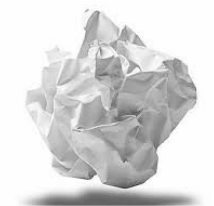 It's never been easier for employees to complete and submit expense reports. Vision360 Enterprise Expense allows staff to create electronic expense reports, attached receipts and submit to managers for review and approval. Vision360 Expense will streamline the expense reporting process and improve the review and approval flow between departments. Vision360 Expense turns lengthy, tedious paper-based approval processes into one-click approvals. Managers can easily review and approve expense reports from anywhere, at anytime – no paperwork involved. All expense reports and receipts are in one location making review and approvals faster and easier than ever. Enforcing reimbursement and expense policies and streamlining the expense process has never been easier. How Does It Work? Employees simply fill out the reimbursement form, attach their receipts and click submit! The expense report is sent directly to their manager for approval! That's all there is to it. 1. Eliminates paper from the review and approval process 2. Attaching digital receipts this keeps things organized 3. Having visibility to expense reports during the approval process cuts down on the number of status inquiries from employees 4. By using electronic expense reports employees can manage expenses from anywhere 3. Electronic expense reports can be quickly approved ensuring that employees get reimbursed promptly for their expenses SUBMIT APPROVE PAY Vision360 Expense will allow you to monitor all aspects of your business travel and reduce excessive spending. Gain visibility into your company's spending with comprehensive data, reporting and custom reports. Regardless of when a transaction occurred, what form of payment was used, or which supplier or vendor was selected, you'll get detailed analytics into your overall travel spending. Then, you can set rules to increase control, eliminate loopholes, improve spending behavior, and lower your overall expenses.
|
AuthorVision360 Enterprise Accounts Payable Automation Solution by BlueCreek Software reduces time wasted chasing down paper invoices by automating invoice approvals, eliminating manual data entry, eliminating paper invoices and reducing processing costs. Categories
All
Archives
September 2023
|
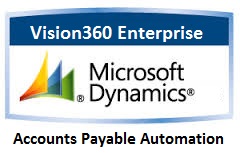

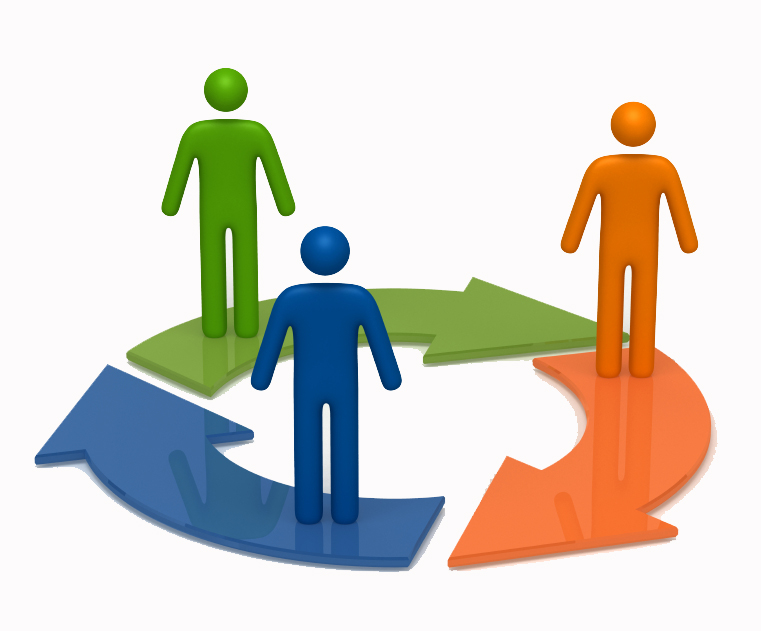

 RSS Feed
RSS Feed