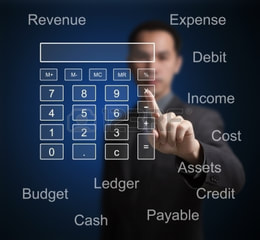 Managers across the country dread the call from accounting at this time of year — we need your accruals. Many managers feel that the process of putting together their accruals is tedious, and, dare we say, a waste of time. They wonder, “Why does accounting need this information? Is this another piece of information that goes into the black hole of a spreadsheet, never to be seen again?” Accruals, especially at this time of year, are critical to good accounting. They help to ensure you have good information about the financial health of your company. And, they help to keep the books “clean,” that is, keeping things that happened in 2009 in 2009 so that the picture your company presents with its financials tells the 2009 story in its entirety. At its core, accrual accounting is fairly simple: the numbers in financial statements should reflect the work and activities that occurred in the time period of those statements. So, if the income statement is for December, then the revenue and expenses in that statement are for the revenue that was earned (for example, was the product delivered in December?) and the expenses that it took to make that revenue (for example, the cost of materials for the revenue that was earned in December). (A related and important accounting principle here is the matching principle: match expenses to the revenue the expenses helped to bring in.) Here’s the problem: invoices, bills and cash don’t always line up in the same month the activities occurred. Say an invoice comes in for something that happened a month ago. It should have been “accrued for,” so that, even though there wasn’t any invoice, the amount is in the books for the month that the activity occurred. On the revenue side, say a product was delivered, but the client didn’t pay until two months later. That revenue had to be “accrued” for in the month of delivery, even though neither the invoice, nor the payment for the product happened in that month. Another example of accruals is when we pay for something in one month, but we get the benefit for more than just that one month. Say you pay your insurance bill for the whole year in January. That insurance covers 12 months, not just January. So, the company accrues for that, and the books reflect 1/12 of that payment in every month of the year. Too much accounting? Just remember that you are part of the process of creating as close a picture as possible of what happened in 2009. And that is important for a whole host of reasons, because the financial statements are used to help make lots of decisions, including those about hiring (or layoffs), raises, capital purchases, new product plans, and so on. Finally, here are four key things to remember about accruing:
0 Comments
Your comment will be posted after it is approved.
Leave a Reply. |
AuthorVision360 Enterprise Accounts Payable Automation Solution by BlueCreek Software reduces time wasted chasing down paper invoices by automating invoice approvals, eliminating manual data entry, eliminating paper invoices and reducing processing costs. Categories
All
Archives
September 2023
|
 RSS Feed
RSS Feed