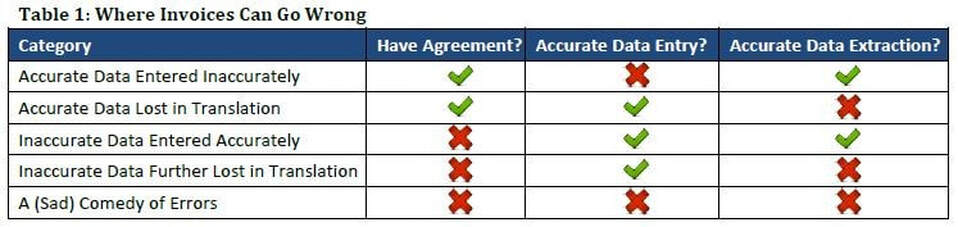The Ultimate Guide to Accounts Payable (AP) Automation
Accounts Payable Automation (AP Automation) refers to automating the routine, standard, non-essential tasks associated with the process of receiving, processing, approving, matching supplier invoices and integrating the payables process with ERP systems. Accounts Payable Automation solutions provide a touchless, paper-free environment , eliminating error-prone processes, enforcing business rules and reducing costs.
|
1. DO WE NEED ACCOUNTS PAYABLE AUTOMATION?
We don’t know if you NEED Accounts Payable (AP) Automation. That will be up to you to recognize and decide. HOWEVER, there are probably some very good business reasons for considering or even implementing an AP Automation system or process in your organizations finance department. We’ll discuss those towards the end of this document. Keep in mind, what we have found is that many corporate executives have either never been in an accounts payable role or limited experience and have a very different view of what their AP Staff actually deals with on a daily basis OR some finance executives have been far away from the day-to-day activities that they forget about all of the challenges that consumes the AP Staffs time each day. First let’s set the stage for what we’re about to discuss. 2. WHAT EXACTLY IS ACCOUNTS PAYABLE? Accounts Payable (AP) are the amounts of financial obligations you, or your business owes a supplier because you purchased goods or services on credit from the supplier. For these goods and or services you’ve agreed to pay for them within a specific period of time, this is called the “Terms”. |
|
Think about this for a moment. Think of your household monthly bills – utilities, rent, mortgage, cell phones, Netflix subscriptions, digital cable and internet – these all represent your personal “accounts payable” at home. At home you probably keep track and pay for these services each month, most likely by receiving electronic bills (invoices) via email or electronic notifications and using electronic payment methods such as credit cards.
In business, Accounts Payable represents a company’s obligation to pay off a short-term debt to its suppliers. Businesses, Accountants and Finance Teams use accounting software to track when they receive invoices and when they make payments to manage cash flow and to pay their suppliers on time. For many businesses, however, the accounts payable process is a manual, paper-based process that costs the company time and money. While many professionals pay their personal bills quickly and conveniently online, their company’s finances are often very antiquated with paper invoices, manual tasks, filing cabinets, and paper checks with no visibility to any information.
So why is it acceptable to use electronic processes for managing home expenses, but not at your company?
In business, Accounts Payable represents a company’s obligation to pay off a short-term debt to its suppliers. Businesses, Accountants and Finance Teams use accounting software to track when they receive invoices and when they make payments to manage cash flow and to pay their suppliers on time. For many businesses, however, the accounts payable process is a manual, paper-based process that costs the company time and money. While many professionals pay their personal bills quickly and conveniently online, their company’s finances are often very antiquated with paper invoices, manual tasks, filing cabinets, and paper checks with no visibility to any information.
So why is it acceptable to use electronic processes for managing home expenses, but not at your company?
|
3. WHAT IS ACCOUNTS PAYABLE AUTOMATION?
Over the last decade, forward-thinking companies have adopted AP Automation to automate the paper and manual elements of processing invoices and making payments. These software solutions integrate with their accounting software and enable the accounts payable department to streamline workflows and reduce processing costs. AP Automation adds significant value to Accounts Payable, including real-time visibility into performance and financial status, increased accuracy, and better compliance with tax laws and industry regulations. Simply put, if a company is still receiving paper invoices or paying bills, they’re not capitalizing on today’s best practices. They’re also missing out on the unlimited po-tential for savings after relieving their AP team of time-consuming tasks such as opening the mail, data entry and filing moun-tains of paper. These manual tasks can lead to lost invoices, human error during data entry, and duplicate invoices. 4. DOES YOUR COMPANY NEED AP AUTOMATION? You most likely have a person or two or three on your AP Staff that are more than capable of doing things like opening mail, printing out the invoices your suppliers email to your company, scanning those paper invoices and printed email invoices (which by the way you received electronically), emailing the invoices around to people for approvals, then chasing those same people down who don’t approve their invoices on time (or at all). When the vendors call to inquire about the status of the payment of their invoice I would bet your AP Staff will happily talk with the vendor about where the invoices are at and when you’ll pay them. Now let’s think about two types of invoices from suppliers, “Non-PO Invoices” (needs approval) and “PO-Invoices” (needs to be matched). When it comes to Non-PO Invoices your AP Staff chases down the approvals, lots of back and forth AND now you have to assign the charges to the “chart-of-accounts” via general ledger (GL) coding. In your company who is responsible for making sure Non-PO invoices are GL coded properly? This seems like a simple step, unfortunately this step is riddled with errors mainly because no one understands the chart of accounts very well. Purchase Order Invoices on the other hand are much more complex. The price for goods are negotiated and agreed to in ad-vance and the terms are set. The Purchase Order acts as the pre-approval to spend money on behalf of the company. When the invoice arrives your AP Staff will most likely confirm that the invoice price is consistent or matches the purchase order price. Purchase order matching usually falls into one or two categories, a 2-way match (invoice & PO) or a 3-way match (invoice, PO & goods receipt). In any case the matching process in either case if a very tedious process that usually involved dealing with things like taxes and freight charges which are not typically on a purchase order. Assuming that the matching process goes well and there are no discrepancies it may take a few minutes to an hour or so to match a PO invoice, HOWEVER it is not often that a PO invoice matches exactly. Because of discrepancies in costs and pric-ing companies have developed internal allowable tolerances. What this means is that as long as the invoice due amount falls within an acceptable tolerance range of a few dollars or a percent or two, then the AP Staff should just pay it. Now let’s think about what it takes to figure out if an invoice is within your allowable tolerance. Since most people aren’t very good at calculat-ing numbers in their head your AP Staff most likely take out their calculator on every PO invoice to make sure the invoice due amount is within your allowable tolerance. So your AP Staff just spent an enormous amount of time matching the PO invoices item by item and calculating whether or not the invoice due amount is within your allowable tolerance and some invoices EXCEED your tolerance, so now what? Now the back and forth begins, your AP Staff scans the PO invoice, emails a copy of the invoice to the buyer—and waits. Maybe your AP Staff emails a copy of the invoice to your purchasing department—and waits. The back and forth continues, the chasing game is played, the vendors are waiting for payment and invoice piles are growing, invoices are falling behind, your AP Staff are being blamed for the slow process. Finally, after all of the tedious manual back and forth to get approvals, the back and forth to deal with invoice exceptions now your AP Staff can finally key the invoice data into your financial system for payment processing. Your AP Staff can file away all of the paper invoices into file drawers and bankers boxes and when a tax audit happens your AP Staff will be happy to roll up their sleeves on a weekend to rifle through all the boxes of paper invoices over the last few years to try and find the invoices. |
Additional articles:
Navigating Reluctance: Understanding Why Companies Hesitate to Implement Invoice Process Improvements The Power of Efficiency: Calculating Time and Cost Savings in the Accounts Payable Process with AP Automation Revolutionizing Efficiency: The Comprehensive Benefits of Implementing Accounts Payable Automation in Organizations The Costly Pitfalls of Manual Invoice Processing Why BlueCreek Software: A Game Changer for Efficiency with Vision360 Enterprise Maximizing Cost Savings: How CFOs Can Leverage Invoice Process Improvements A Day in the Life of an Payables Department: Unveiling the Essentials The Significance of Three-Way Purchase Orders: Enhancing Efficiency and Accuracy with AP Automation Vision360 Enterprise: Transforming Controllers' Roles and Why They Love It Revolutionizing Accounts Payable: The Power and Potential Concerns of AI Invoice Processing How AP Automation Transforms Finance at Every Level Getting Started: Steps to Streamline and Optimize the Entire AP Process Unlocking Efficiency and Savings: The Benefits of Invoice Optimization |
Want to learn more about AP Automation?
5. WE SPENT A SMALL FORTUNE ON OUR ERP SYSTEM. CAN’T WE JUST USE THAT SYSTEM TO PROCESS AP INVOICES?
The vast majority of companies run some sort of enterprise resource planning (ERP) system. ERP systems are very expensive and are touted as all-inclusive business solutions, and we all want one system to handle everything.
The fact is, ERP systems, while extremely valuable business tools that work well for collecting, storing, managing and interpreting data from various business activities, fall woefully short when it comes to AP invoice capture via optical character recognition (OCR), data-validation, invoice approval routing, and PO matching and exception-handling. This is because ERP’s don’t have the ability to support the multiple processes (receipt, review, approval, etc.) that are prevalent with each invoice transaction. ERP’s are simply not specialized enough in any one area to provide the best AP automation solution you can get.
While the ERP seems like a good idea on the surface, a company’s AP staff is still burdened by all of the manual aspects of processing the supplier invoices BEFORE an AP invoice even makes it to the ERP system. The AP Staff would be consumed with opening envelopes and mail, managing an email inbox where some suppliers send PDF invoices, printing out the PDF invoices to paper and then eventually scanning all of the invoices one-by-one into the ERP system (if that is even possible to do).
After the invoices are scanned your AP Staff would be responsible for OCR’ing the data from each and every invoice AND making sure all of the invoice detail data is correct. This includes the vendors names, the invoice date, the purchase order number, any taxes that might be on an invoices, any freight charges or extra fees that your company might be responsible for as well as the full amount due of the invoice.
Now keep in mind that OCR Software is not part of or included with any ERP package, so this would require your IT Director or IT Manager to investigate OCR tools, purchase the software, get trained on the software, train your AP Staff how to use the soft-ware and how to troubleshoot issues of mis-reads, incorrectly interpreted data and bad transactional data that may make it into your payables process and ultimately into your ERP system.
It’s important to understand that the design of most modern ERP systems is based upon the premise that a person (the AP Staff) is going to manually handle all data entry and, as such, the developers of these ERP systems do not focus on a technology which replaces that data entry. This fundamental design assumption also leads to poor exception handling, because the assumption is that humans (the AP Staff) have already corrected the data as they entered it. In reality, error rates through manual human intervention are fairly high while visibility and productivity remain low and expensive.
Let’s assume that the ERP system is a potential option for AP Automation, what should you consider?
• Do I have the technical resources and skills on staff to handle the implementation, support the technology and the day-to-day problems that arise out of OCR’ing, bad data, scanner technology issues and ERP challenges?
• Will we need to purchase additional ERP software and or licensing to accomplish this?
• Do I need to give every employee in the company access to the ERP system in order to review and approve invoices?
• Will my AP Staff accept the additional responsibility of scanning, OCR’ing, validating and managing the process?
• What happens when we have turnover on the AP Staff and training and re-training is required?
• Who is ultimately responsible for the overall process, misreads and the errors caused by ERP process?
• What are your on-going costs for support? Equipment? IT resources? Annual maintenance? Employee turnover?
It’s worth pointing out that, while upgrading an ERP to continue to handle ever-changing exceptions and business rules is difficult (lots of time required, expertise needed, and expenses incurred). It’s made even more difficult when you consider some companies, because of acquisitions and mergers, have multiple ERP systems in use across a global enterprise, a situation that makes streamlined workflow in an AP process almost impossible to achieve. These are just some of the pitfalls that can be avoided by going outside your ERP for AP automation.
6. WHAT’S IN AP AUTOMATION FOR OUR COMPANY AND STAFF?
CFO's & Finance Executives: By leveraging AP Automation finance execs are able to reduce overall costs while taking advantage of freed up staff and resources that can affect the bottom-line and assist in strategic and corporate growth.
Corporate Controllers: Will gain better visibility and control to the payables process that they otherwise would not have. Controllers can also leverage real-time KPI's and analytics via AP Dashboards to measure AP performance and monitor cash flow.
Accounts Payable Teams: AP is able to eliminate paper invoices and the manual back and forth caused by printing and emailing invoices between the parties involved in obtaining approvals. The AP department will now have "ultimate control" over the processing of supplier invoices. The AP process is streamlined by electronically routing, coding, matching supplier invoices through a predefined set of accounting rules. Because we connect payables with your ERP there is no more manual data entry or keying of invoices. This will allow AP Staff to spend time on more important financial functions rather than chasing approvals on invoices and being consumed by data entry.
Accountants & Research Staff: Instant access to view and research supplier invoices from any computer by authorized staff helps to streamline monthly, quarterly closes as well as year-end. Internal, external and tax audits are much more efficient with greater efficiency and less headaches for finance executives.
7. WHAT CAN YOUR COMPANY ACHIEVE WITH AP AUTOMATION?
• Lower than average costs to process supplier invoices. The average cost to manually process a supplier invoice ranges between $10.00 and $15.00 per invoices. Source: Aberdeen Group
• Both hard-dollar and soft-dollar savings across the entire corporation.
• Grow your company without adding additional AP Staff or FTE’s to manually process invoices to accommodate growth.
• Eliminate manual time consuming processes of routing, coding, matching, approving and keying of supplier invoices.
• Vendor relations are improved by implementing an AP Automation process.
• All levels of corporate finance are able to make better business decision based on real-time KPI’s and financial data.
• Your corporate business rules, accounting practices and policies are detailed and enforced.
• Vendor discounts which impact the bottom-line are never missed and accounted for and taken consistently/
• Gain complete visibility and control to corporate spending, financial condition and liabilities.
• Gain a competitive advantage over your competitors.
• The above is a very short list—look around your organization. Where are the bottlenecks, where are the in-efficiencies, where are the problems and day-to-day challenges your payables staff is faced with?
8. A FEW DIFFERENT WAYS TO APPROACH AP AUTOMATION
Accounts Payable Automation can take on several looks and depending on a company’s goals and objectives each approach
has varying degrees of results. The end result however is improved efficiencies and lower overall costs to process supplier
invoices.
• Front-End Invoice Capture: this involves capturing the invoices using AI and OCR technologies at the time they arrive. Front-End Invoice OCR Capture generally requires paper invoices to be converted to digital images and emailed invoices to converted to images or saved as
electronic files. The end result is that paper is eliminated.
• Front-End Invoice Capture with Workflow Routing: By coupling the Front-End Invoice Capture with an Automated Workflow Routing system, companies can benefit by faster, more efficient invoice routing and approvals.
• Front-End Invoice Capture with Workflow Routing and ERP Integration: By taking the process to the next level and
integrating the routing and invoice approvals with your ERP system will further enhance your efficiencies by eliminating
manual data entry of invoices.
• Front-End Invoice Capture with Workflow Routing, Purchase Order Matching and ERP Integration: This is the
ultimate solution for process efficiencies at every level. Just imagine a payables process where supplier invoices are
received electronically, automatically matched to purchase orders, routed to approvers based on your approval matrix,
and auto-entered into your ERP system without the need for a single keystroke, knowing that your companies business
rules were enforced and that strict controls were put in place to ensure security, privacy and compliance.
9. WHAT ARE THE STEPS FOR FULL AP AUTOMATION?
• Invoice Capture: Your suppliers can submit invoices for payment directly into the AP Automation system or hard copy
invoices can be converted to digital by scanning them using your existing equipment and/or mailed to one of our shared
service centers where incoming invoices are converted to secure digital invoices each day. By utilizing Vision360's best-inbreed
data capture technology and cross checking invoice data against your existing databases all captured data is verified
for accuracy ensuring the highest level of data accuracy possible.
• Invoice Approvals: Based on your specific invoice processing rules in Vision360 Enterprise, supplier invoices are automatically
routed for review and approval by the appropriate staff member. If an invoice exceeds a users approval limit that
invoice is then escalated up to the next authorized approver. To simplify the G\L coding invoices pass through a set of
validation rules to ensure coding is correct the first time and auto-coding templates further enhance this process by eliminating
the need for anyone to manually code an invoice.
• Purchase Order Matching: While Non-PO invoices might require someone on your staff to review and approve those
invoices, the same is not necessarily true for PO invoices. Using Accounts Payable Automation, Purchase Order invoices
are automatically checked against your PO database and receiving data (for 3-way matching) when the invoice arrives.
Utilizing a series of cascading matching rules the Vision360 Enterprise AP Automation system will auto-match Purchase
Order invoices systematically. Invoices that mis-match are flagged and set aside for the appropriate personnel for review.
• ERP Integration: Vendor and invoice data get synchronized with your ERP system (SAP, Oracle, Great Plains, JDE, Lawson, Infor, Dynamics, Epicor, QAD, Sage and more) providing full end-to-end process automation. By connecting the accounts payable process with your ERP system this eliminates the need for AP Staff to manually enter invoices into the accounting system further leveraging your ERP investment and maximizing your return on investment.
• Archive, KPI’s & Reporting: Supplier invoices are instantly available at any computer for immediate access and review by authorized users. Vision360's archive means paper is no longer needed to be filed or stored because invoices are only a mouse click away! Vision360's dashboard and reporting provides instant visibility to every single invoice. This allows users to access the information they need to analyze key performance indicators and invoice progress to watch for prob-lems before they occur.
10. WHAT ARE THE STEPS TO GETTING STARTED WITH AP AUTOMATION?
Step 1 Discovery: This is where we need to understand your current payables processes, we need to learn where the bottlenecks are in the process. We need to understand your matching rules and how you deal with problems. We basically need to blueprint your process and then make recommendations and suggest “best practices” about ways to simplify, streamline, eliminate bottlenecks and help you meet your goals and objectives.
Step 2 Configuration & Testing: You will use about 80% of the system as is, however there will be business rules and processes specific to your type of business and how you handle things. We add those rules into the AP Automation system for you and thoroughly test your processes and rules with you and your teams.
Step 3 Go Live: We are with you every step of the way to ensure a smooth transition. By the time we go live your staff will be AP Automation Experts! We will make sure of that.
Step 4 Training & Support: Even after you go live we are with you from here on out. We are proactive and in constant contact with you to ensure there are no problems and to make sure you’re getting the most out of AP Automation and reaching your goals. We are always here to help.
11. CAN I GET MORE INFORMATION ABOUT VISION360 AP AUTOMATION?
Yes, you can. Feel free to visit our website (www.Vision360Enterprise.com) at any time. Here you will find additional information and white papers about our AP Automation systems and services.
You can also sign up for one of our free informational webinars where we discuss and review the entire process. Register for an AP Automation Webinar here. You can also visit our FAQ's page.
Lastly, we love to talk with people. Please give us a call at 603-437-1400 anytime of the day.
12. AFTER ALL OF THIS—DO YOU NEED AP AUTOMATION?
We don’t know if you NEED AP Automation—that’s up to you to recognize and decide. What we DO know is that your payables process will be more efficient than you ever thought possible.
Vision360 Enterprise, by BlueCreek Software is one of the fastest growing AP Automation solution providers on the market. Our services and solutions are trusted by iconic brands like Welch’s and Yankee Candle and across all types of industries from manufacturing and retail to healthcare and high-tech. For more information about Vision360 Enterprise or any of our services and solutions please visit our website at www.Vision360Enterprise.com or contact us directly 603-437-1400
The vast majority of companies run some sort of enterprise resource planning (ERP) system. ERP systems are very expensive and are touted as all-inclusive business solutions, and we all want one system to handle everything.
The fact is, ERP systems, while extremely valuable business tools that work well for collecting, storing, managing and interpreting data from various business activities, fall woefully short when it comes to AP invoice capture via optical character recognition (OCR), data-validation, invoice approval routing, and PO matching and exception-handling. This is because ERP’s don’t have the ability to support the multiple processes (receipt, review, approval, etc.) that are prevalent with each invoice transaction. ERP’s are simply not specialized enough in any one area to provide the best AP automation solution you can get.
While the ERP seems like a good idea on the surface, a company’s AP staff is still burdened by all of the manual aspects of processing the supplier invoices BEFORE an AP invoice even makes it to the ERP system. The AP Staff would be consumed with opening envelopes and mail, managing an email inbox where some suppliers send PDF invoices, printing out the PDF invoices to paper and then eventually scanning all of the invoices one-by-one into the ERP system (if that is even possible to do).
After the invoices are scanned your AP Staff would be responsible for OCR’ing the data from each and every invoice AND making sure all of the invoice detail data is correct. This includes the vendors names, the invoice date, the purchase order number, any taxes that might be on an invoices, any freight charges or extra fees that your company might be responsible for as well as the full amount due of the invoice.
Now keep in mind that OCR Software is not part of or included with any ERP package, so this would require your IT Director or IT Manager to investigate OCR tools, purchase the software, get trained on the software, train your AP Staff how to use the soft-ware and how to troubleshoot issues of mis-reads, incorrectly interpreted data and bad transactional data that may make it into your payables process and ultimately into your ERP system.
It’s important to understand that the design of most modern ERP systems is based upon the premise that a person (the AP Staff) is going to manually handle all data entry and, as such, the developers of these ERP systems do not focus on a technology which replaces that data entry. This fundamental design assumption also leads to poor exception handling, because the assumption is that humans (the AP Staff) have already corrected the data as they entered it. In reality, error rates through manual human intervention are fairly high while visibility and productivity remain low and expensive.
Let’s assume that the ERP system is a potential option for AP Automation, what should you consider?
• Do I have the technical resources and skills on staff to handle the implementation, support the technology and the day-to-day problems that arise out of OCR’ing, bad data, scanner technology issues and ERP challenges?
• Will we need to purchase additional ERP software and or licensing to accomplish this?
• Do I need to give every employee in the company access to the ERP system in order to review and approve invoices?
• Will my AP Staff accept the additional responsibility of scanning, OCR’ing, validating and managing the process?
• What happens when we have turnover on the AP Staff and training and re-training is required?
• Who is ultimately responsible for the overall process, misreads and the errors caused by ERP process?
• What are your on-going costs for support? Equipment? IT resources? Annual maintenance? Employee turnover?
It’s worth pointing out that, while upgrading an ERP to continue to handle ever-changing exceptions and business rules is difficult (lots of time required, expertise needed, and expenses incurred). It’s made even more difficult when you consider some companies, because of acquisitions and mergers, have multiple ERP systems in use across a global enterprise, a situation that makes streamlined workflow in an AP process almost impossible to achieve. These are just some of the pitfalls that can be avoided by going outside your ERP for AP automation.
6. WHAT’S IN AP AUTOMATION FOR OUR COMPANY AND STAFF?
CFO's & Finance Executives: By leveraging AP Automation finance execs are able to reduce overall costs while taking advantage of freed up staff and resources that can affect the bottom-line and assist in strategic and corporate growth.
Corporate Controllers: Will gain better visibility and control to the payables process that they otherwise would not have. Controllers can also leverage real-time KPI's and analytics via AP Dashboards to measure AP performance and monitor cash flow.
Accounts Payable Teams: AP is able to eliminate paper invoices and the manual back and forth caused by printing and emailing invoices between the parties involved in obtaining approvals. The AP department will now have "ultimate control" over the processing of supplier invoices. The AP process is streamlined by electronically routing, coding, matching supplier invoices through a predefined set of accounting rules. Because we connect payables with your ERP there is no more manual data entry or keying of invoices. This will allow AP Staff to spend time on more important financial functions rather than chasing approvals on invoices and being consumed by data entry.
Accountants & Research Staff: Instant access to view and research supplier invoices from any computer by authorized staff helps to streamline monthly, quarterly closes as well as year-end. Internal, external and tax audits are much more efficient with greater efficiency and less headaches for finance executives.
7. WHAT CAN YOUR COMPANY ACHIEVE WITH AP AUTOMATION?
• Lower than average costs to process supplier invoices. The average cost to manually process a supplier invoice ranges between $10.00 and $15.00 per invoices. Source: Aberdeen Group
• Both hard-dollar and soft-dollar savings across the entire corporation.
• Grow your company without adding additional AP Staff or FTE’s to manually process invoices to accommodate growth.
• Eliminate manual time consuming processes of routing, coding, matching, approving and keying of supplier invoices.
• Vendor relations are improved by implementing an AP Automation process.
• All levels of corporate finance are able to make better business decision based on real-time KPI’s and financial data.
• Your corporate business rules, accounting practices and policies are detailed and enforced.
• Vendor discounts which impact the bottom-line are never missed and accounted for and taken consistently/
• Gain complete visibility and control to corporate spending, financial condition and liabilities.
• Gain a competitive advantage over your competitors.
• The above is a very short list—look around your organization. Where are the bottlenecks, where are the in-efficiencies, where are the problems and day-to-day challenges your payables staff is faced with?
8. A FEW DIFFERENT WAYS TO APPROACH AP AUTOMATION
Accounts Payable Automation can take on several looks and depending on a company’s goals and objectives each approach
has varying degrees of results. The end result however is improved efficiencies and lower overall costs to process supplier
invoices.
• Front-End Invoice Capture: this involves capturing the invoices using AI and OCR technologies at the time they arrive. Front-End Invoice OCR Capture generally requires paper invoices to be converted to digital images and emailed invoices to converted to images or saved as
electronic files. The end result is that paper is eliminated.
• Front-End Invoice Capture with Workflow Routing: By coupling the Front-End Invoice Capture with an Automated Workflow Routing system, companies can benefit by faster, more efficient invoice routing and approvals.
• Front-End Invoice Capture with Workflow Routing and ERP Integration: By taking the process to the next level and
integrating the routing and invoice approvals with your ERP system will further enhance your efficiencies by eliminating
manual data entry of invoices.
• Front-End Invoice Capture with Workflow Routing, Purchase Order Matching and ERP Integration: This is the
ultimate solution for process efficiencies at every level. Just imagine a payables process where supplier invoices are
received electronically, automatically matched to purchase orders, routed to approvers based on your approval matrix,
and auto-entered into your ERP system without the need for a single keystroke, knowing that your companies business
rules were enforced and that strict controls were put in place to ensure security, privacy and compliance.
9. WHAT ARE THE STEPS FOR FULL AP AUTOMATION?
• Invoice Capture: Your suppliers can submit invoices for payment directly into the AP Automation system or hard copy
invoices can be converted to digital by scanning them using your existing equipment and/or mailed to one of our shared
service centers where incoming invoices are converted to secure digital invoices each day. By utilizing Vision360's best-inbreed
data capture technology and cross checking invoice data against your existing databases all captured data is verified
for accuracy ensuring the highest level of data accuracy possible.
• Invoice Approvals: Based on your specific invoice processing rules in Vision360 Enterprise, supplier invoices are automatically
routed for review and approval by the appropriate staff member. If an invoice exceeds a users approval limit that
invoice is then escalated up to the next authorized approver. To simplify the G\L coding invoices pass through a set of
validation rules to ensure coding is correct the first time and auto-coding templates further enhance this process by eliminating
the need for anyone to manually code an invoice.
• Purchase Order Matching: While Non-PO invoices might require someone on your staff to review and approve those
invoices, the same is not necessarily true for PO invoices. Using Accounts Payable Automation, Purchase Order invoices
are automatically checked against your PO database and receiving data (for 3-way matching) when the invoice arrives.
Utilizing a series of cascading matching rules the Vision360 Enterprise AP Automation system will auto-match Purchase
Order invoices systematically. Invoices that mis-match are flagged and set aside for the appropriate personnel for review.
• ERP Integration: Vendor and invoice data get synchronized with your ERP system (SAP, Oracle, Great Plains, JDE, Lawson, Infor, Dynamics, Epicor, QAD, Sage and more) providing full end-to-end process automation. By connecting the accounts payable process with your ERP system this eliminates the need for AP Staff to manually enter invoices into the accounting system further leveraging your ERP investment and maximizing your return on investment.
• Archive, KPI’s & Reporting: Supplier invoices are instantly available at any computer for immediate access and review by authorized users. Vision360's archive means paper is no longer needed to be filed or stored because invoices are only a mouse click away! Vision360's dashboard and reporting provides instant visibility to every single invoice. This allows users to access the information they need to analyze key performance indicators and invoice progress to watch for prob-lems before they occur.
10. WHAT ARE THE STEPS TO GETTING STARTED WITH AP AUTOMATION?
Step 1 Discovery: This is where we need to understand your current payables processes, we need to learn where the bottlenecks are in the process. We need to understand your matching rules and how you deal with problems. We basically need to blueprint your process and then make recommendations and suggest “best practices” about ways to simplify, streamline, eliminate bottlenecks and help you meet your goals and objectives.
Step 2 Configuration & Testing: You will use about 80% of the system as is, however there will be business rules and processes specific to your type of business and how you handle things. We add those rules into the AP Automation system for you and thoroughly test your processes and rules with you and your teams.
Step 3 Go Live: We are with you every step of the way to ensure a smooth transition. By the time we go live your staff will be AP Automation Experts! We will make sure of that.
Step 4 Training & Support: Even after you go live we are with you from here on out. We are proactive and in constant contact with you to ensure there are no problems and to make sure you’re getting the most out of AP Automation and reaching your goals. We are always here to help.
11. CAN I GET MORE INFORMATION ABOUT VISION360 AP AUTOMATION?
Yes, you can. Feel free to visit our website (www.Vision360Enterprise.com) at any time. Here you will find additional information and white papers about our AP Automation systems and services.
You can also sign up for one of our free informational webinars where we discuss and review the entire process. Register for an AP Automation Webinar here. You can also visit our FAQ's page.
Lastly, we love to talk with people. Please give us a call at 603-437-1400 anytime of the day.
12. AFTER ALL OF THIS—DO YOU NEED AP AUTOMATION?
We don’t know if you NEED AP Automation—that’s up to you to recognize and decide. What we DO know is that your payables process will be more efficient than you ever thought possible.
Vision360 Enterprise, by BlueCreek Software is one of the fastest growing AP Automation solution providers on the market. Our services and solutions are trusted by iconic brands like Welch’s and Yankee Candle and across all types of industries from manufacturing and retail to healthcare and high-tech. For more information about Vision360 Enterprise or any of our services and solutions please visit our website at www.Vision360Enterprise.com or contact us directly 603-437-1400